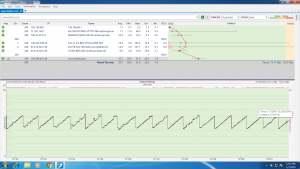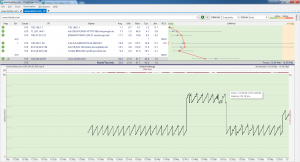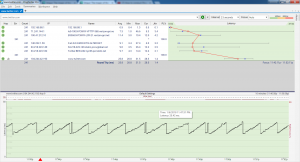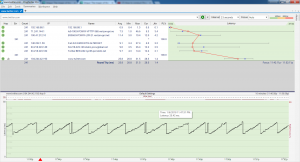2nice
Members-
Posts
17 -
Joined
-
Last visited
-
.png) 2nice reacted to a post in a topic:
Netduma ping problem and strict mode broken
2nice reacted to a post in a topic:
Netduma ping problem and strict mode broken
-
Netduma ping problem and strict mode broken
2nice replied to 2nice's topic in Original Netduma R1 Firmware Support
yes it is Optimum cable and Verizon doesn't have modems they have this thing call ont. so right now i have two isp and still having the same sawtooth pattern and still having ping spike at this point idk what to do. -
Netduma ping problem and strict mode broken
2nice replied to 2nice's topic in Original Netduma R1 Firmware Support
I had optimum but i decide to switch to verizon before getting the r1 so every test was done with Verizon. so today i decide to reconnect my optimum service i ran the test again with optimum and this is how the graph look any suggestion or help will be appreciated. http://forum.netduma.com/uploads/images/1515708407-U25974.png -
Netduma ping problem and strict mode broken
2nice replied to 2nice's topic in Original Netduma R1 Firmware Support
yes i did try other Ethernet cable and my download and upload speed is 100/100 and i will try Hyper Traffic also my ping spike is still there but way less after they did some changes. my question is how can i get the ping spike completely out . Thank you all of you for trying to help. -
Netduma ping problem and strict mode broken
2nice replied to 2nice's topic in Original Netduma R1 Firmware Support
i did another test just netduma connected. http://forum.netduma.com/uploads/images/1515539011-U25974.png -
Netduma ping problem and strict mode broken
2nice replied to 2nice's topic in Original Netduma R1 Firmware Support
okay guys now after fighting with Verizon for hour in the phone they star doing some tracert google.com on the command prompt and i guess they saw something wrong. i don't what they did on they end that have changed the graph on ping plotter i did a quick test while they was still connected to my pc using the internet and this is the way it look now. http://forum.netduma.com/uploads/images/1515532122-U25974.png now what is my next step from here. -
Netduma ping problem and strict mode broken
2nice replied to 2nice's topic in Original Netduma R1 Firmware Support
http://forum.netduma.com/uploads/images/1515458365-U25974.png -
Netduma ping problem and strict mode broken
2nice replied to 2nice's topic in Original Netduma R1 Firmware Support
Okay guys short story after reading colonicboom replay i star to get mad and call me isp and told then i want a new router so we can rule this out. So I went to they near store pick up the new router open up ping plotter and here what i got. Can you guys please give me a suggestion on what to do from here because this Verizon people don't have any idea what ping plotter is. -
Netduma ping problem and strict mode broken
2nice replied to 2nice's topic in Original Netduma R1 Firmware Support
Well my isp send a guy i show him the ping plotter graph he dint know anything about it so he did a test and he told me everything was fine no pocket loss my fiber speed is where it need to be so what do i do from here. The router my isp provide to me is Verizon fios g1100 gateway wireless router. And one more question it gave me the same pattern using the netduma r1 without my isp router connected. -
.png) fuzzy clam reacted to a post in a topic:
Netduma ping problem and strict mode broken
fuzzy clam reacted to a post in a topic:
Netduma ping problem and strict mode broken
-
.png) ColonicBoom reacted to a post in a topic:
Netduma ping problem and strict mode broken
ColonicBoom reacted to a post in a topic:
Netduma ping problem and strict mode broken
-
Netduma ping problem and strict mode broken
2nice replied to 2nice's topic in Original Netduma R1 Firmware Support
ok i will thank you for your respond -
Netduma ping problem and strict mode broken
2nice replied to 2nice's topic in Original Netduma R1 Firmware Support
so what should i do from here i think i need 1 on 1 help. -
Netduma ping problem and strict mode broken
2nice replied to 2nice's topic in Original Netduma R1 Firmware Support
-
Netduma ping problem and strict mode broken
2nice replied to 2nice's topic in Original Netduma R1 Firmware Support
i believe my daughter was using her tablet during the test and yes i use congestion control i will reset distribution,and do the test one more time with out no one using the internet at all. -
Netduma ping problem and strict mode broken
2nice replied to 2nice's topic in Original Netduma R1 Firmware Support
-
Netduma ping problem and strict mode broken
2nice replied to 2nice's topic in Original Netduma R1 Firmware Support
-
Netduma ping problem and strict mode broken
2nice replied to 2nice's topic in Original Netduma R1 Firmware Support
thank you for the respond but like i said im not using upnp method no more just port forwarding to get open nat type and i will try ping-plotter and take a screen shot of my result.