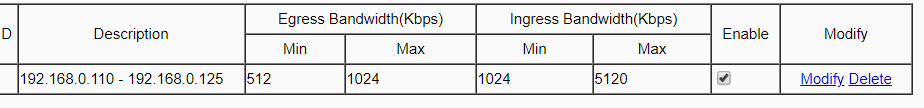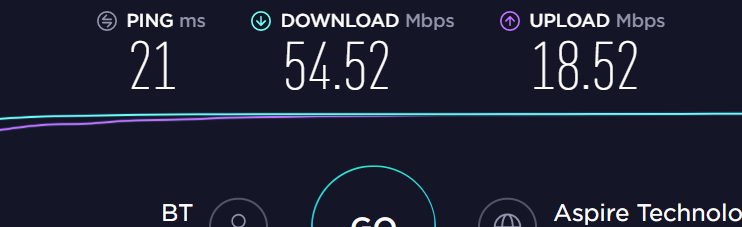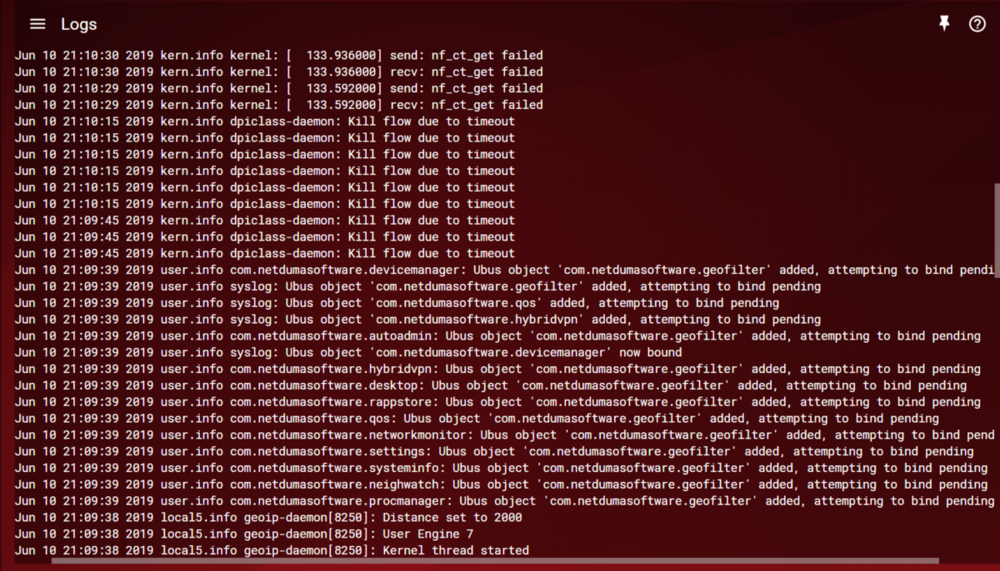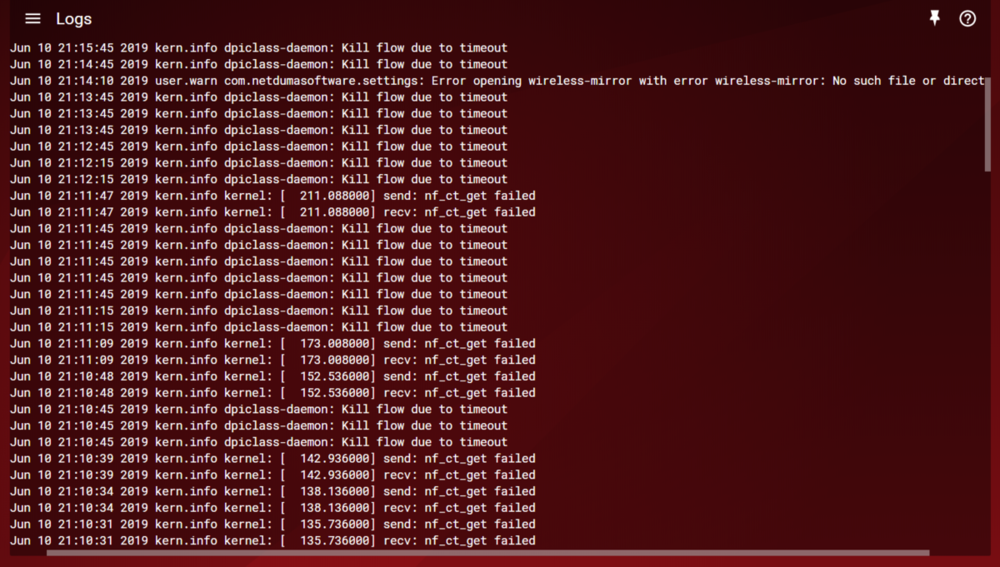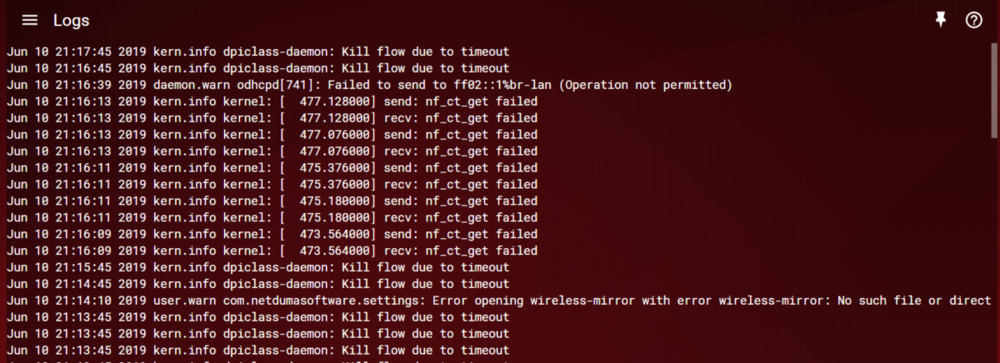-
Posts
39 -
Joined
-
Last visited
Basic Info
-
Gender
Male
-
Location
United Kingdom
-
DumaOS Routers Owned
Netduma R1
EE WiFi Enhancer
Gaming
-
Gamer Type
Console Gamer
-
Connection Speed
21-50mbps
-
Toxic Smoggie changed their profile photo
-
.png) Netduma Fraser reacted to a post in a topic:
Cant achieve full download speeds
Netduma Fraser reacted to a post in a topic:
Cant achieve full download speeds
-
If you've got an Xbox One, might be worth running a detailed network statistics test with QoS disabled to see what speeds you are actually getting, failing that a PC\Laptop with Windows 7. Had an issue myself where my speed decreased and it took a lot of troubleshooting only to run a detailed network statistics test on the Xbox to notice that I was getting the speed I should be getting and then a re-installation of Windows 10 to find out it was an OS issue and not the Router\ISP which was causing the slow speeds. More recently had the same exact issue then googled it and found out that if you have Windows 10 that one of the updates for May/June caused the problem, reinstalled Windows again but straight after the 1809 update, downloaded and installed the 1903 update and so far so good.
-
.png) MikeTHIS reacted to a post in a topic:
Speed Decrease on R1
MikeTHIS reacted to a post in a topic:
Speed Decrease on R1
-
.png) Toxic Smoggie reacted to a post in a topic:
Speed Decrease on R1
Toxic Smoggie reacted to a post in a topic:
Speed Decrease on R1
-
First of all would like to thank the Netduma Staff for all their help to get to the bottom of the issue, seems it wasn't a faulty modem or cable but a faulty driver issue within windows or Windows 10 itself that caused the issue. As the opening post went "After purchasing the Vigor 130, right from the off speed decreased from 53d/18u to 38d/18u but the ping remained the same (23ms)" Now the initial thoughts where with being on BT that I'd been banded as I had a new modem and that impacted my line, over several days there where a few disconnection over a 20 minute period, I could have been as my ping increased and it was a familiar issue that I've had before but it seems it could have been fixed after 2 weeks when my ping returned back to normal. But it seems that when plugging the Vigor 130 in, it may have corrupted something within Windows when it was speaking with the R1 and then XR500 when I plugged in the HG612, and why my speeds never got past 35 Mbps download for the R1 and 42\43 Mbps on the XR500 when I tested the HG612 modem. Most confusing part was when the setup wizard on the XR500 and later the internal speed test on the Xbox One come back with what I should be getting speed wise, to what was the laptop was getting, last night, decided to reset the laptop to back to factory settings, and now I can confirm that my speeds on the laptop are back showing as 55 Mbps download and 17 Mbps Just to finally add I'm in no rush to replace the Vigor 130 anytime soon and also if your facing speed issues, test the speed on the Xbox One if you have one, it's a good troubleshooting step and one I never thought of it until Tuesday but it can help eliminate the issue. Again thanks for all the help.
-
.png) Netduma Fraser reacted to a post in a topic:
Speed Decrease on R1
Netduma Fraser reacted to a post in a topic:
Speed Decrease on R1
-
Might have an answer but not till Saturday
-
On both the R1 and XR500 getting the 53/544 Mbps download speed and 17 Mbps upload speed on the Xbox when Disable QoS ticked, When High Priority Traffic Detected is selected and when Never is selected,, on the PS4 getting various speeds (to what I was getting on latest R1 original firmware), when its selected to Always getting what ever the sliders are set to or just under Unchecked the box and still get at least 53Mbps down and 17Mbps upload.
-
Even the R1 on latest DumaOS firmware and 1.03.6j is doing the same thing, running a detailed network statistics on the Xbox One, it's showing as download speed 54Mbps and 17Mbps, on the PS4 it's showing download speeds of 52.1Mbps, upload 6.1Mbps Just testing the speeds through an Inspiron 15 Laptop running Windows 10, using Chrome and Firefox, the ethernet port in task manager won't get past 35Mpbs when testing the R1 or XR500, but others like the TP-Link, HH6, not a problem at all, will shows that the download speed will max out at 56/57Mbps, and this is only happening to the download speed, the upload speed isn't effected at all
-
Don't have any other devices put have plenty of spare ethernet cable. So did a series of tests with some other ethernet cable and was running normal rate when plugged into the TP-Link, however when plugged into the R1 and XR500, was still getting the same speeds, also tried plugging the ethernet cable into the ethernet ports 2-5 on the R1 and ethernet ports 1-4 to rule out any port issues but was getting the same speeds. One thing I have notice is that running a detailed network statistics on the Xbox One, it's showing as download speed 54Mbps and 16Mbps, close to what I'd get on the XR500 in the setup wizard and on the PS4, 51.8Mbps
-
I'm happy to have the TP-Link installed permanently to handle the PPPoE, as I've mentioned the setup's been modem > TP-Link > R1\XR500 and had no download speed issues until I put in the Vigor 130 then got issues with the R1, and then Sunday when I swapped the HH6 out for the HG612, used PPPoE on the XR500, then the download speed decrease. I've just done a test where I enabled Bandwidth Control on the TP-Link, give the laptop an IP address outside the IP address range setup on the TP-Link (below) And got the following speeds Also gone through the link http://support.netduma.com/support/solutions/articles/16000076586-dumaos-optimal-settings-guide-maxmimum-bandwidth-speeds Not sure what more I can do and its not just PPPoE that's slowing the download speeds on the R1\XR500, if it's DCHP or PPPoE, Static, the download speeds on the R1\XR500 are the same
-
Yeah have used PPPoE on the R1 and XR500 and get 35mb download on the R1, 43mb on the XR500, the modem does have bridge-mode which is enabled, but I use PPPoE on the TP-Link (with bandwidth control turned off) and get my full download of 56mb down, all 3 still get 18mb upload, so only the download is being throttled, and tested all 3 with nothing else connected. Also with the HH6, don't need PPPoE enabled and have the same issues, Also Should note I'm using the Vigor 130 and not the HH6,, and have reset all 3 modems back to factory settings, so its all fresh settings and haven't changed any settings.
-
I've had this set up since I got BT installed in September 2017 and bought the HG612. Modem > TP-Link > R1\XR500 (bought last year) The TP-Link's role was to handle not only the PPPoE but to also handle the other household devices, I put a bandwidth control on a range of address between 100 to 120, the speeds in the bandwidth control is 6mb down and 2mb upload, I entered the MAC address of the R1 and give it the ip ending in .42 so it was outside the bandwidth control and got all the bandwidth and it (basically followed This Video). Everything's been running fine for 20 months, no loss of speed of this magnitude from the R1 or XR500, have had to replace the HG612 with the HH6 but that's only when I've had some issue with my line and BT needed the HH6 in to test my line but no more than 4 occasions. Then in May 2019 I purchased the Vigor 130 modem and that's when it's all started, and it can all be seen in the OP. I can disable bandwidth control on the TP Link and plug the laptop in and I get full speeds, I can plug the laptop into the HH6 and can get full speeds, but when I've introduce a new modem in the last 4 weeks, my speeds on the R1 or XR500 have then reduced. The only times I've used PPPoE on the R1 is when I've been testing over the last 4\5 days, and the only time I've used PPPoE on the XR500 was yesterday when I wanted to check if the HH6 was blocking some ports that should be open (hence the Port Forwarding or Port Triggering? thread). What I'm getting in the R1 logs are whole lot of Not sure about the XR500 but did get this from one of the logs Sunday, June 09, 2019 22:56:29 [DumaOS] config write 'com.netdumasoftware.qos.settings', And that 9mb speed I said I was getting in the last post, might have been when testing the R1 as its back to 35mb
-
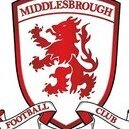
Port Forwarding or Port Triggering?
Toxic Smoggie replied to Toxic Smoggie's topic in NETGEAR Nighthawk Support (XR range)
That's the problem though, when I'm either on the Xbox or PS4, nothing is showing in UPnP, so not sure if it's enabled or not. -
So have reset the XR500 again back to factory setting and still seeing the download being limited to 42mb and upload is fine, however did notice that the sync speed is showing what I should be getting but the speed test is showing what I am getting which is a loss of 12/13mb Also test the R1 and now the download speed has gone down to 9mb, tested this on a new installation of Firefox and also deleted all the history and cookies in Chrome
-
I'm guessing it's more of a software issue than a hardware one as the same thing has now just happened with the XR500 when I plugged the HG612 into it and now not getting download speeds no more than 42mb on that when I was getting 55/56mb earlier. So turned off the XR500, plugged the HG612 in, let it settle for 10 minutes, turned the XR500 on, went into setting so could set up the PPPoE, everything got connected, went to DSL reports and speedtest.net, was only getting a download speed of 42mb, upload speed was 16mb (was expecting some loss of speed but not 13mb for download), thought things weren't right, turned the XR500 off and unplugged the HG612, plugged in the HH6 and let it settle for 10 minutes, turned on the XR500, went into setting and turned off the PPPoE, ran a speed test and was still getting 42mb down but upload speed increase back to 18mb. reset the XR500 back to factory settings, ran another speed test and still get 42d/18u. I've plugged the laptop into the HH6 and Tp-link router and get 56 down and 18 up, even reset both back to factory settings and get the same results.
-
.png) Toxic Smoggie reacted to a post in a topic:
XR500 DDwrt Firmware
Toxic Smoggie reacted to a post in a topic:
XR500 DDwrt Firmware
-
So on both the R1 and Tp-Link router disabled UPnP and port forwarded port 80, went with the HG612 instead of the Vigor, but got the same results HG612 > R1 results HG612 > TP-Link results So then went to a familiar setup HG612 > TP-Link > XR500 Lost some speed with the HG612 and the TP-Link and the TP-Link and XR500 combo but only 5mb, but still only getting 35mb download with R1 but full upload
-
UPnP has always been enabled both on the R1 and TP-Link (the TP-Link was connected to the HG612 and Vigor when it was setup for PPPoE), it's even enabled on the BT Hub and XR500 (where I'm able to get the full download speed), only used port forwarding for games. One test I did do this evening was plug in the Vigor 130, connect it to the TP-Link, configured the TP-Link for PPPoE so I could get the internet, turned bandwidth control off and was able to get full download speed, then connected the TP-Link to the BT Hub, again configured the TP-Link this time to dynamic IP (as the BT Hub already does the PPPoE), ran a speed test and again got full download speeds.