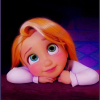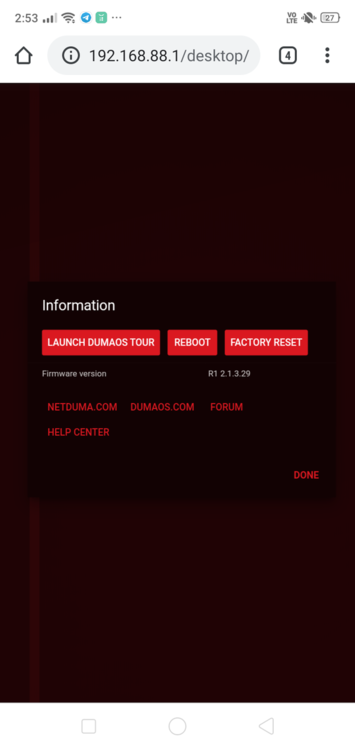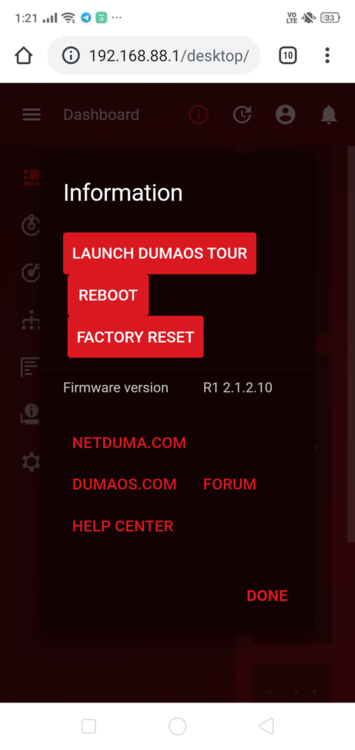-
Posts
154 -
Joined
Basic Info
-
DumaOS Routers Owned
Netduma R1
Recent Profile Visitors
3,079 profile views
-
.png) Netduma Fraser reacted to a post in a topic:
Optimization R1 for PPPoE
Netduma Fraser reacted to a post in a topic:
Optimization R1 for PPPoE
-
Thanks For quick reply I'll test some of the settings and let you know ☺️👍
-
 Rampage reacted to a post in a topic:
Optimization R1 for PPPoE
Rampage reacted to a post in a topic:
Optimization R1 for PPPoE
-
Rampage started following Netduma Liam
-
ONU is the unit provided by my ISP it's only for converting optical fibre to ethernet 😊it has a configuration page but not for accessing internet it's only for converting optical fibre like fiber media converter Yes 😊 but game feels laggy not smooth Yes😊 but games runs smoothly only feels like getting enemies shots so quick it's feel like a packet burst 🤭 Yeah But some of the game feels good like on same 250ping but sometimes it's worst it's like unplayable 😞😅am thinking to do something with QoS like increase or decrease download or upload but don't know how game servers bandwidth work like if I want to suppress or reduce enemies packets it will be download or upload and what I need to do increase or decrease 😅 am thinking to test some QoS or CC but don't know what exactly works for what hope you guy gives some suggestions 🤗
-
Hello, DumaOs Team, Am using R1 Connection type of PPPoE, Everything working great 🤗 but am thinking to work on few issues which I ignore to improve DumaOs for PPPoE users I have 100mbps download/upload both Which I test both wired and wireless am getting full speed wirelessly from my Asus Router on 5g My Setup is :- ISP OLT>ONU>R1 No moderm no additional routers So the thing is, how can we achieve max speed on R1 wich I think not possible but I tried the set-up which you guys mostly suggest for PPPoE users to get max speed is ISP moderm> R1 I mostly play CoD with this setup am feeling games not smooth when trying to play with friends lobbies glitching out like found lobbies next second kicks out from lobbies and searching again with no settings on I mean no GeoFilter or any QoS etc everything is disabled On other hand if I play like my set up I mentioned above ISP OLT>ONU>R1 games runs smooth speed am getting 30 to 40mbps both down/up wirelessly and wired I had only 2 devices my PS4 and phone/pc for monitoring I have separate internet connection for home use but I noticed in Warzone when I shoot bullet hit registration is smooth and good even on over 250ping but when enemies shoot I die like instantly not getting any chance to react it's seems like they sniped me but in kill cam whole different story they missed bunch of shots which I didn't get on my end so I don't know if it's something to do with QoS ,congestion control, or anything which you guys want suggest I'll give a try and test it out and am from India so mostly I play Warzone on high ping connecting to USA lobbies instead of Europe which is closest to me I try GeoFilter too but it's takes too much time to find lobbies Sorry for this long post my English not that good but I'll try my best to explain 😅👍 Thanks DumaOs Team
-
.png) Netduma Fraser reacted to a post in a topic:
NEED UPDATE FILES FOR MY R1
Netduma Fraser reacted to a post in a topic:
NEED UPDATE FILES FOR MY R1
-
I don't check in ping plotter or CMD test I'll check in game network stats I'll do ping plotter or CMD test and let you know ☺️👍
-
Ok thanks for letting me know 😊 Is there any optimal settings which you suggest for PPPoE users the only thing am worried about packet loss recently in games I mean almost every game so if there any settings suggestion which I try😊
-
.png) Rampage reacted to a post in a topic:
NEED UPDATE FILES FOR MY R1
Rampage reacted to a post in a topic:
NEED UPDATE FILES FOR MY R1
-
So I can't achieve max speed on R1?🤔
-
Yes I was checking via a ethernet I have PPPoE connection I tested on dialup like I straight connect isp cable to my pc and put my username and password and when I speed test I'll get full speed
-
Thanks 😊👍 I am getting low Speed I have 300download 300upload should I make new post for it am getting 30 to 40 Mbps
-
.png) Rampage reacted to a post in a topic:
NEED UPDATE FILES FOR MY R1
Rampage reacted to a post in a topic:
NEED UPDATE FILES FOR MY R1
-
Quick update :- I just found firmware file in my Emails and updated now my R1 now firmware version is : 2.1.3.29 i attached snapshots of firmware version please confirm that it's a latest version or I need any other updates which I missed like Milestone 1.3 etc. Yours Thankfully 😊
-
Hello, DumaOS Team, I want DumaOS firmware update file for my R1 it's not showing in my Email I think I completely deleted Emails by mistake my current firmware version is R1 2.1.2.10 I attached snap for more details about current firmware version Do I need to sign up again for firmware updates bcoz am not getting any emails from DumaOS Yours Thankfully
-
today i restarted router through router page and its stuck on same thing again it might be some serious bug going on my R1 i waited for while and not able to connect , its work whole day till i restart the router, So i decided to downgrade to previous DumaOS version , After downgrade i wait while and its connected to Internet Somehow its never take that much time to connect Before DumaOS because on Original R1 firmware i try restart factory etc. and its connected instantly like other routers but After DumaOS whole thing is change for me its like i need to setup my router whole day plus i already harassed my internet service provider which in this case there is no fault from their side .. i attached again log file which of both Firmware Version , and ill see how many days its able to connected to Internet.. before downgrade 2.1.3.29 log-1548187376644.txt after downgrade and currently on 2.1.2.10 log-1548187881408.txt , log-1548188068867.txt
-
Yeah I straight connected to through ISP cable no modem ..
-
So, Here it is today i did downgrade to previous DumaOS as u said , but i forgot to take logs file and setup details for pppoe, So i upgrade back to 2.1.3.29 again and after upgrade i found the page is lil slow and unresponsive so i turned off R1 and remove power cable also from electrical socket and turned ON R1 after 10 minutes its Finally Connected To Internet (ISP), So what i found there might b a bug not sure which not providing PPPoE user detail from R1 to ISP end thats why Its not connecting , If it is possible for NETDUMA TEAM , try to add more initial setup which almost every ISP required example SERVICE NAME which R1 dont have , and etc. its my advise to development team to improve DumaOS and here is another issue after update am not able to see WAN IP in DUMAOS and i play Fortnite to test every thing is fine i saw am getting 5-10-20% plus packet loss in game ping HUD and game is unplayable i don't setup geo filter , not using any pre installed profile by DumaOS, etc. i attched logfile and some snap that might b help, to understand from where its issue ISP or R1. Yours Thankfully log-1547985362059.txt
-
.png) Netduma Jack reacted to a post in a topic:
PPPoE issue
Netduma Jack reacted to a post in a topic:
PPPoE issue
-
Ok Ill downgrade to old firmware and check & let you know thanks for the support
-