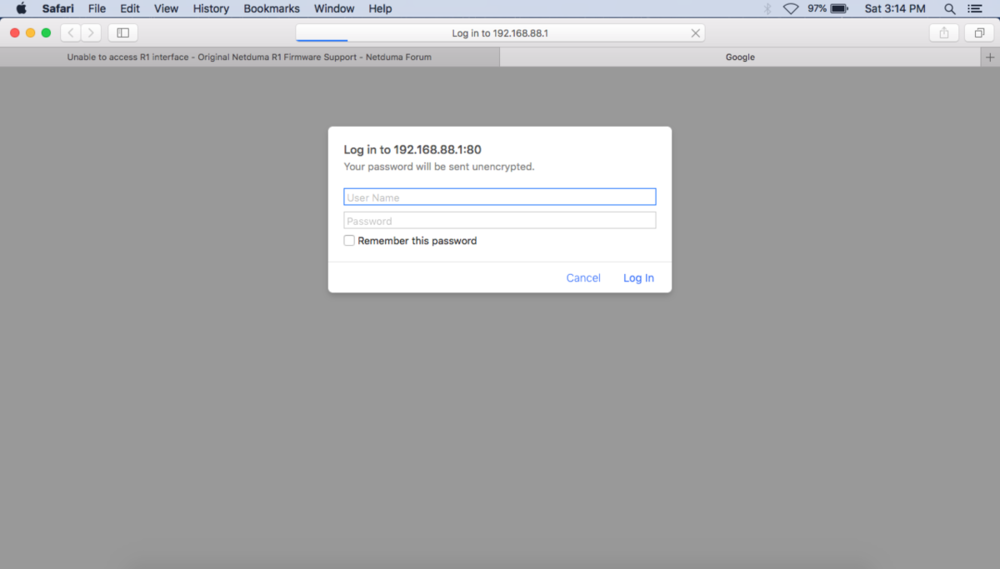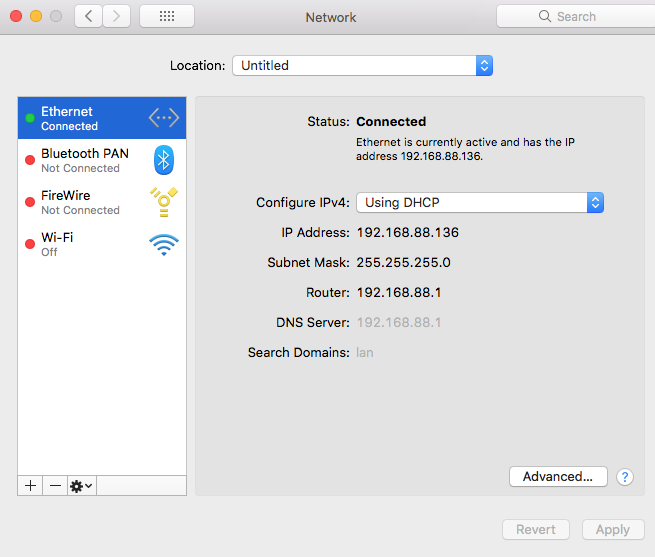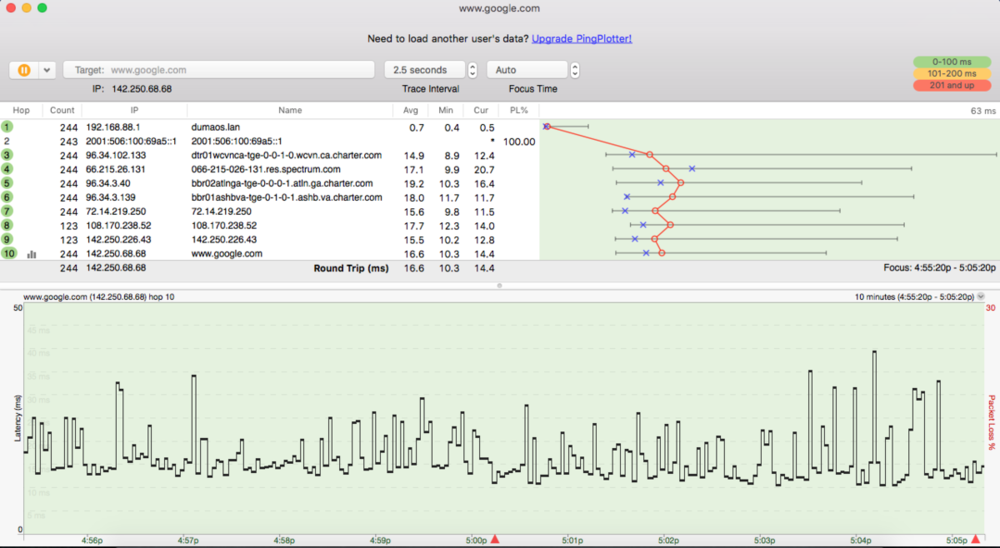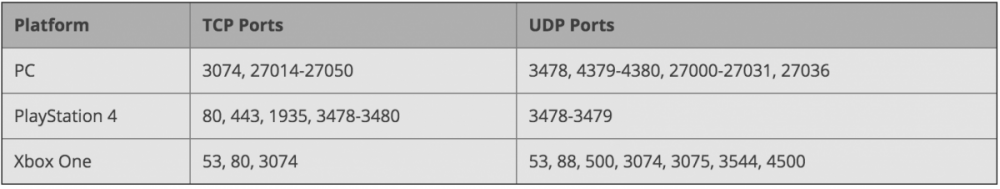Stimuli
Members-
Posts
21 -
Joined
-
Last visited
Basic Info
-
DumaOS Routers Owned
Netduma R1
Gaming
-
Gamer Type
Console Gamer
-
Favourite Genres
Shooters
-
Connection Speed
151-300mbps
-
Unable to access R1 interface
Stimuli replied to Stimuli's topic in Original Netduma R1 Firmware Support
Still no luck with using chrome. I'm almost certain I was pre DumaOS. Would the factory reset method be different if I was on DumaOS? -
Unable to access R1 interface
Stimuli replied to Stimuli's topic in Original Netduma R1 Firmware Support
Hi, tried this and I still have no access. I think before when I would hold and press the reset button the router would beep, but this time it didn't. I still taken to the admin/password login page. -
.png) BERNARDINO DE AGUAS reacted to a post in a topic:
Unable to access R1 interface
BERNARDINO DE AGUAS reacted to a post in a topic:
Unable to access R1 interface
-
I moved my modem to another room a while ago and never set up my r1 and eventually forgot/lost my login credentials. I tried factory reseting and using the default admin/password on 192.168.88.1 and it seems to be incorrect. Im currently connected to my r1 via ethernet and can access the internet, but can't login to the r1 interface. Also when my laptop wifi is turned on the r1 network doesn't show up. Im pretty sure i was on on the latest r1 software before dumaOS was released, but i could be wrong and the default login is something different. I reset my modem, cleared cookies/cache on chrome and still no luck. I have attached a screenshot of my network preferences and pingplotter result that might be helpful. Any help will be appreciated. Thanks
-
.png) Netduma Fraser reacted to a post in a topic:
Not received your DumaOS Download Link Email? Post here
Netduma Fraser reacted to a post in a topic:
Not received your DumaOS Download Link Email? Post here
-
Not received your DumaOS Download Link Email? Post here
Stimuli replied to Netduma Admin's topic in Netduma R1 Support
no worries. got it, thanks! -
Not received your DumaOS Download Link Email? Post here
Stimuli replied to Netduma Admin's topic in Netduma R1 Support
Hello, I have not recieved a link for the .29 version yet. I tried signing up just in case I didn't, but it looks like I already have. [email protected] Thanks -
.png) Stimuli reacted to a post in a topic:
Not received your DumaOS Download Link Email? Post here
Stimuli reacted to a post in a topic:
Not received your DumaOS Download Link Email? Post here
-
Not received your DumaOS Download Link Email? Post here
Stimuli replied to Netduma Admin's topic in Netduma R1 Support
Hello, I would like to receive a download link for the dumaOS .29 R1 version please. Thanks! -
Traffic Prioritization Settings: Modern Warefare (BO4)
Stimuli replied to East's topic in Call of Duty Support
Hey blackfirehawk Would you mind pm me the tool too please I would greatly appreciate it. I would like to do some testing myself. no worries if you do not want too. -
.png) Stimuli reacted to a post in a topic:
Patch 1.06 (148 megas)
Stimuli reacted to a post in a topic:
Patch 1.06 (148 megas)
-
.png) Netduma Jack reacted to a post in a topic:
Patch 1.06 (148 megas)
Netduma Jack reacted to a post in a topic:
Patch 1.06 (148 megas)
-
I turned off upnp and used the ports recommended by activision and it made a great difference. Not sure if its placebo or if their servers are getting better, but I had great hit detection when connected to a dedicated server and the game felt super smooth. Laggy players are still encountered, but not as bad as before. My NAT was moderate so I just rebooted the netduma and console to get back to open. Overall Settings: Port forward, upnp off Geofilter set to 1051 km, ping assist 30ms, strict mode on, and qos off. Hopefully this can help others because it was a day and night difference for me
-
.png) Stimuli reacted to a post in a topic:
Back to being shit... Sigh
Stimuli reacted to a post in a topic:
Back to being shit... Sigh
-
Same for me on Xbox one. I'm getting great pings, but my hit detection feels delayed, character movement feels super slow compared to everyone else, and I get instamelted the moment I see an enemy. I even switched back to my regular router and it's still the same.
-
.png) Netduma Fraser reacted to a post in a topic:
Geo-filter Question
Netduma Fraser reacted to a post in a topic:
Geo-filter Question
-
.png) Netduma Jack reacted to a post in a topic:
Geo-filter Question
Netduma Jack reacted to a post in a topic:
Geo-filter Question
-
Will do! Thank you for all of the support.
-
Ok
-
Hi Jack, I was recently able to try what you suggested by putting my home location in the ocean and at 25ms, but I am unable to find a game. I tried multiple ping assists and finally found a game at 50ms after waiting about one minute. This was with strict mode off. https://imgur.com/a/Ej07z Next I set the geo-filter how I normally do with strict mode on and ping assist at 25ms. https://imgur.com/a/lHn9b I was able to find a game relatively quickly and with a 15ms ping. It also appeared to be a dedicated server. https://imgur.com/a/uJph1 I didn't play any games I connected to with my home location in the ocean as I was only able to connect to one (at 50ms), but decided not to try it. The games I did play were with my normal geo-filter settings and 4 out of 5 ran pretty smooth. Should I keep ping assist at 60ms when my home is set in the ocean? I noticed you mentioned its in the settings for the cod ultimate profile. Thanks
-
Did you mean you don't play IW much? Thats what I was testing on. I would like to try WWII, but I hear so many complaints about it and I don't want to buy it and not be happy lol. Thank you for the tip and clarifications though! I will definitely try putting my home in the ocean, but for my radius should it be so small that it doesn't touch land or is around 1000km ok? Something like this? https://imgur.com/a/BT8yr Same. I am a little confused whey they appear dormant and Im connecting to them. But other than that, they did not cause any problems. I played 2 or 3 games and everything seemed fine. In fact when I searched for games on and off just to see who I would be playing with, there were quite a lot of players near my location.
-
.png) Stimuli reacted to a post in a topic:
Geo-filter Question
Stimuli reacted to a post in a topic:
Geo-filter Question
-
Hi guys, I did some testing with IW and the geo-filter does seem to be working, but something seems a little off. Like I was saying before, Im still not really sure about the server that appears when I first boot up my xbox. It could be an xbox live server or a cod server and when I enter the multiplayer menu and search for a game that server remains. First, here are my settings https://imgur.com/a/sD2ZG Enter the multiplayer menu with show dormant hosts ticked https://imgur.com/a/qX3K3 What I found kind of odd was when I untick show dormant hosts, the Washington and CA servers disappear and the server that appears when I boot up my xbox remains. From my settings I have strict mode ticked and ping assist set to 25ms, but ended up being put into a game that appears to be hosted on the WA server. The temp ban icon is shown, so is that a dedicated cod server? https://imgur.com/a/a9c1v and with a 41ms ping https://imgur.com/a/Qel45 After another search I was put on what looks like the CA server https://imgur.com/a/442Hz With a 20ms ping and temp ban icon shown https://imgur.com/a/JO7ao And here is another game I was put into with a player outside the geo-filter range https://imgur.com/a/dpgnl I played a few games on what appeared to be the CA server and they did run pretty smooth, which was nice. Why are the WA and CA servers shown as dormant, but when I search for a game its seems like I was put on them. How can I be put into a game with a ping greater than what my ping assist is set to and with strict mode enabled? And does the geo-filter sometimes not show all of the players in the lobby? They were full when I joined. Also thank you for taking the time to answer my previous questions. I really do appreciate it.
-
.png) Stimuli reacted to a post in a topic:
Geo-filter Question
Stimuli reacted to a post in a topic:
Geo-filter Question
-
That makes sense, but why am I connecting to that server bank before I even load a game? Its always the same one, every time I turn on my xbox. I don't recall that ever happening. The geo-filter would never be active unless I opened a game and entered the multiplayer menu.