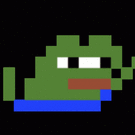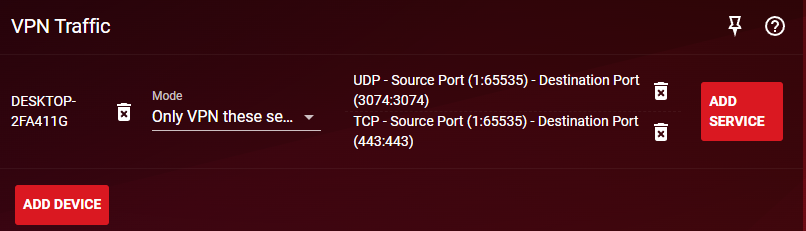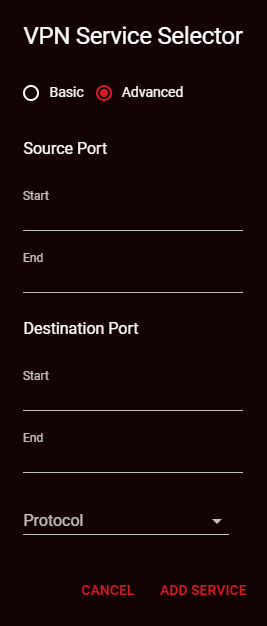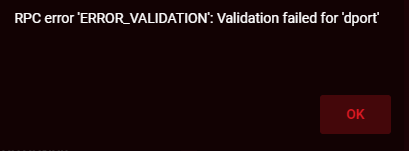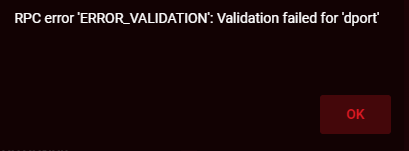nightstorm
Members-
Posts
56 -
Joined
-
Last visited
About nightstorm
- Birthday 07/12/1990
Basic Info
-
Gender
Male
-
Location
Halifax, Nova Scotia
-
Interests
gaming, tech
-
DumaOS Routers Owned
Netduma R1
Netduma R2
Gaming
-
Gamer Type
PC Gamer
-
Favourite Genres
Shooters
RPGs -
Connection Speed
501-1000mbps
Recent Profile Visitors
1,576 profile views
-
.png) Able reacted to a post in a topic:
NOLAG VPN issues
Able reacted to a post in a topic:
NOLAG VPN issues
-
nightstorm started following R2 Router keeps losing ISP connection
-
 wilsonbx198st reacted to a post in a topic:
NOLAG VPN issues
wilsonbx198st reacted to a post in a topic:
NOLAG VPN issues
-
Mine has been doing the exact same thing... Still thinking hardware? 20220526_073035.mp4
- 43 replies
-
- isp modem bridge
- r2
-
(and 1 more)
Tagged with:
-
.png) Slow-Scoper reacted to a post in a topic:
NOLAG VPN issues
Slow-Scoper reacted to a post in a topic:
NOLAG VPN issues
-
I've messed around with Wireshark a bit but find Netlimiter is much easier to use for this type of thing. It will show a list of all connections that are open on your system (sorted by what program is making the connections) and what IP/port they are using as well as how much bandwidth they are using.
-
.png) Slow-Scoper reacted to a post in a topic:
NOLAG VPN issues
Slow-Scoper reacted to a post in a topic:
NOLAG VPN issues
-
.png) titofuenla reacted to a post in a topic:
NOLAG VPN issues
titofuenla reacted to a post in a topic:
NOLAG VPN issues
-
.png) bergeronzack reacted to a post in a topic:
NOLAG VPN issues
bergeronzack reacted to a post in a topic:
NOLAG VPN issues
-
.png) zman1156 reacted to a post in a topic:
NOLAG VPN issues
zman1156 reacted to a post in a topic:
NOLAG VPN issues
-
So fun fact... TCP port 443 is now used for geolocation in general, not just on console. It used to be done on UDP port 3074 and I've been tearing my hair out trying to figure out why it wasn't successfully spoofing my region anymore. You just inadvertently solved my issue But circling back to OP's problem - imo the best solution is configure Hybrid VPN with an OpenVPN config file from Express VPN, then set it up to only route TCP port 443 and UDP port 3074 (UDP 3074 is still used for matchmaking traffic). Voila! You now have the same functionality that NoLag VPN provides for much less money. And I see no reason why it wouldn't work on console.
-
.png) nightstorm reacted to a post in a topic:
NOLAG VPN issues
nightstorm reacted to a post in a topic:
NOLAG VPN issues
-
The fact that your WAN IP is showing as a 10. tells me it's definitely carrier grade NAT. Not much you can do with that other than get them to give you a normal IP.
-
.png) nightstorm reacted to a post in a topic:
Hybrid VPN OpenVPN error
nightstorm reacted to a post in a topic:
Hybrid VPN OpenVPN error
-
Ok so... The first set of DNS servers I found on the PIA website obviously don't work as the VPN would not connect using those (it would not even resolve its own server name). So I found a "Smart DNS" thing somewhere else on the site and used that instead. That one worked to resolve stuff no problem but I found that as soon as I added that DNS info into the Duma it gave me an IP from that region and as long as I had any VPN info configured at all it would make me hold that IP, even if I disabled VPN. In order to get my regular IP back I had to delete all VPN related config from the Netduma even after having disconnected. Not only was this a pain, but my plan was never to have "What's my IP" show a foreign IP anyway so I knew I was barking up the wrong tree. But one of the things I did during my troubleshooting was reboot the router. After rebooting I no longer got the "RPC error 'ERROR_VALIDATION': Validation failed for 'dport'" when trying to manually add a service. Once I realized I wasn't getting that error message anymore I went back to trying it with a default config again just using my default upstream DNS, then adding "Only VPN these services" Source: 1-65535 Destination: 3074 Protocol: TCP and it let me add it with no error. Then I connected with all my PIA login and config info and BAM it worked! "What is my IP" still shows my local IP from my ISP here which makes sense since that would be a TCP port 80 connection if I'm not mistaken, or maybe 443 or something but anyway because it's not 3074 it did what it was supposed to do and handled it through my normal connection. Now when I log in to Call of Duty (that's what this was all for, in case you were wondering 😛) it correctly shows my geographic region as the region of the IP given to me by PIA for the VPN connection. I discovered awhile back that the Demonware server at 185.34.106.x connects to the player on TCP port 3074 to ascertain your geographic location AND also coordinate matchmaking based on that. It obviously gets thrown for a bit of a loop though when you're not actually physically connecting from that location 🤣 Anyway, short version is a reboot fixed it. The error message should not have been there as I wasn't actually doing anything wrong, and that's what started all this confusion in the first place. Thanks again for all your help!
-
So it's failing on the DNS provided by PIA. Tried to go back to Network Settings and set it back to my usual DNS which at least I know worked and that whole rapp just spins indefinitely now. Looks like I found a way to break the Network Settings page lol
-
.png) Netduma Fraser reacted to a post in a topic:
Hybrid VPN OpenVPN error
Netduma Fraser reacted to a post in a topic:
Hybrid VPN OpenVPN error
-
Ok that makes sense. I will get that to you ASAP. Thanks
-
So are you saying you have to pick a service under basic first and then go into advanced? What if none of those are the service I'm looking for? I tried those exact settings without selecting anything from the Basic section and got the same error. I tried both TCP and TCP & UDP but it gave the same error. If it requires that you select something from Basic first then I guess that makes sense why it didn't work if I didn't choose anything but that seems dumb since that list obviously does not include everything and I thought that was the whole point of the Advanced option. If you can't find a preset in the basic list that matches what you're looking for, then you specify your own under advanced. If it doesn't work that way I definitely think it should...
-
All of this is up above but if it's easier I will repeat. Error is "RPC error 'ERROR_VALIDATION': Validation failed for 'dport'" You cannot actually add a service, only a source port and destination port and a protocol. Ports were found via NetLimiter and Wireshark, although the source port really shouldn't matter and it was suggested by Fraser that I just use 1-65535
-
Ok great that worked. So confirmed I can get it to work like a typical VPN where all traffic is routed through another server. Now what I would like to do is add just one specific connection to route through the VPN and have the rest of my internet handled normally with no VPN. I seem to get an error every time I try to add anything through "Advanced" in the service selection screen. None of the basic ones that are included are what I'm looking for.
-
Nope. Already said I took those out and got the same problem.
-
Tried this, no luck. To be honest I didn't think it would work since the error seems to indicate that the router doesn't like the "dport", which is presumably the destination port. I am not sure why... I've even tried other ports and it still gives the same error so it's not even an issue with 3074 specifically. Are you able to reproduce this? Do you have any other suggestions? Thanks
-
99.9 that's a dedi and not a peer host... Netduma does this a lot for some reason and classifies dedis as peer hosts. There are also a number of servers that show up in incorrect places on the map. You can often tell what/where they are by looking at the host name and/or ping time and/or sometimes a traceroute if possible. Realistically in NA you will never get a peer host in Call of Duty anymore. If you're in Texas you should be mostly connecting to Dallas server but there are others you might connect to as well depending on many factors. There are definitely a lot of players in the Texas area, big names and orgs too. Out of curiosity what is your average ping? I'm guessing it's probably quite good.
-
.png) Netduma Fraser reacted to a post in a topic:
Hybrid VPN OpenVPN error
Netduma Fraser reacted to a post in a topic:
Hybrid VPN OpenVPN error
-
Awesome thanks! I will try this as soon as I can.
-
Like I said in my last post, I tried removing that and just using as a regular VPN and still can't get it to work. Also tried setting it to only route a certain service just for fun and instead of being able to select something it asks for source/destination ports... and was presented with yet another error. According to NetLimiter the connection in question uses TCP port 3074 but it doesn't say what the source/destination are. Using Wireshark I found the connection being made and determined that the source port should be 57049 but honestly not sure why that even matters and it won't let me leave it blank. So I tried entering that and it still gave the error.