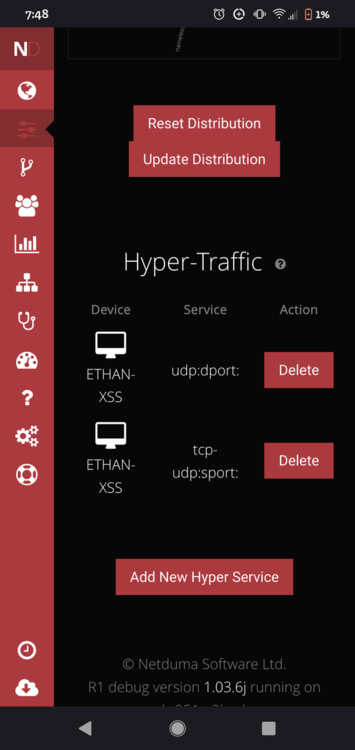-
Posts
12 -
Joined
-
Last visited
-
Days Won
1
EldestTheGreat last won the day on November 16 2021
EldestTheGreat had the most liked content!
About EldestTheGreat
- Birthday 09/20/1993
Basic Info
-
Gender
Male
-
DumaOS Routers Owned
Netduma R1
Recent Profile Visitors
1,152 profile views
-
.png) Netduma Fraser reacted to a post in a topic:
Hyperlane While Streaming
Netduma Fraser reacted to a post in a topic:
Hyperlane While Streaming
-
.png) Netduma Liam reacted to a post in a topic:
Hyperlane While Streaming
Netduma Liam reacted to a post in a topic:
Hyperlane While Streaming
-

Hyperlane While Streaming
EldestTheGreat replied to EldestTheGreat's topic in Original Netduma R1 Firmware Support
Okay! I just wanted to ask because I've used other routers that made it "dummy proof" and you could prioritize by port,type,upstream and downstream and that's what I did with it. But prioritizing UDP on both surely couldn't hurt. I was just wondering if there was a way to prioritize incoming tcp packets since the the bottlenecking is primarily on the upload end since I'm streaming from the console. But thanks for clarifying source and destination for me. I had no idea isn't not as simple as one being incoming and the other being outgoing! And thanks for the reply! -
.png) EldestTheGreat reacted to a post in a topic:
Hyperlane While Streaming
EldestTheGreat reacted to a post in a topic:
Hyperlane While Streaming
-

Hyperlane While Streaming
EldestTheGreat replied to EldestTheGreat's topic in Original Netduma R1 Firmware Support
Theoretically, couldn't you hyperlane outgoing udp packets for your console and hyperlane all incoming packets (both udp tcp). Did I configure this correctly? Still confused as to which is upload vs download but I've done this before on other routers since I stream from the console and it played great! -
I've read over the forums and viewed the replies. However, knowing that streaming is TCP and game packets are UDP, if you stream from the console, couldn't you use just hyperlane the udp packets that are outgoing on the console? Which leads to my next question. Source and destination confuse me as to which is upload and which is download. I'm assuming destination is outgoing and source is incoming or am I way off. Or is it reversed? Source is outgoing and destination is incoming?
-

Bullet reg / Lag compensation
EldestTheGreat replied to NetdumaChrispy's topic in Original Netduma R1 Firmware Support
But if you really want to abuse the lag comp, play on your phone's hotspot if it has 5G bandwidth. MW loves hotspotters, my gameplay got easier for regular pubs. Lol. Wouldn't do it in warzone though, too much data and mixed connections. -

Bullet reg / Lag compensation
EldestTheGreat replied to NetdumaChrispy's topic in Original Netduma R1 Firmware Support
Don't waste your time looking for magic numbers, they don't exist. I have a 20 ping to Google and I'm about 550 miles away from the closest server here in the US but I always get sent to servers 1100 miles away. Unless I turn on host filtering. My best experience was find the server that didn't necessarily have the lowest ping, but was physically closest to me and ONLY playing on that one. I had 200/20 years ago and I still got manhandled 90% of the games. My friend's gameplay all looked like it was slow motion because the enemies didn't see them yet. You know why? Because they all live in Texas and play on that server. It's all about location. These days, I just put it on preemptive and set it to the values that give me the best bufferbloat and lag prevention and just roll with the punches. Or I don't even play COD, I play something else -
I've own(ed) 4 standalone cable modems. SB6183 - Ol' Faithful. Never dropped connection, base ping was always the lowest on here, and Bufferbloat even directly off the modem was better than SB8200. So with a decent router, it was non-existent .... Miss that old thing. Lol. SB6190 - Puma 6 Chipset - DO NOT BUY. I always wondered why my games were so jittery back on BO3. CM1000 - Currently uses. Has Docsis 3.1 and AQM but it seems like im always having line issues 🙄 And it also didn't play nice with my IQ Router unfortunately so I had to return it. That router was cheap but effective. Line could near about be maxed out and the base ping never rose but about 7ms. Impressive. And it was all automatic for those not tech savvy. Set it and forget it type deal. SB8200 - Has 2 ethernet ports for link aggregation OR using the 2nd for your PC or Console. Never have NAT issues again and get to play directly off the modem. This is the most desirable setup but isn't practical for most because usually modems only have 1 port. But your ISP needs to support 2 public IPs for this to work if you want to use one port for a router and the other for a console.
-
.png) Netduma Alex reacted to a post in a topic:
DumaOS r1 vs r1 original firmware
Netduma Alex reacted to a post in a topic:
DumaOS r1 vs r1 original firmware
-
A lot of people say the older firmware was better, and maybe with certain connection types and speeds, it is. But I've been messing around the R1 for about a month now and my hit detection was horrible. See them first, react first, bullets hit after I shoot and look away. Lol. So I decided to download the DumaOS on the R1 last nivht. Bullets were connecting instantly but I'm no longer ahead visual on screen. Weird trade off going on but the bullet lag is gone! I also had some high cpu usage when idle so I factory reset the R1, unchecked save settings and unchecked check version, and flashed DumaOS. The CPU went down to like 20-25%. I also disabled the VPN and now it only spikes when I first log into the touter. Overall, much better for my connection type and speed! 👍
-

Preemptive versus Reactive
EldestTheGreat replied to Dan's topic in Original Netduma R1 Firmware Support
Quick comment, I've got 50 down and 5 up and although I let it auto configure, I disabled all misc settings except the cloud stuff, set it to reactive, put the sliders at 70%, hyper trafficked the ps4 AND I've had 0 packet loss. Ive done many network diagnostic tests and I always have 21 ping to google, exceptional jitter, exceptional spikes and no loss. The only time I ever had packet loss was when I used the sb6190 with the broken puma chip. From what I've heard, Duma OS doesn't perform as well on the original r1 router. In terms of in game opinions, I've had more than a few say preemptive back in the day would cause hit detection to be hit or miss. But it does seem like reactive let's things flow more smoothly. Now, if a person only had 20mbps to work with then I'd probably just keep it on reactive and use dslreports to find optimum Upload and download bandwidth settings, put my console in the hyper lane, and just roll with it like that. -
.png) EldestTheGreat reacted to a post in a topic:
High Ping Dedi Servers
EldestTheGreat reacted to a post in a topic:
High Ping Dedi Servers
-
I've had a bit of a spotty encounter with pint assist not letting people connect even with an 800 mile radius but I stopped playing Bo4 so that kinda fixed that problem. Lol. I do however have another question. Most cods read your bandwidth when you start it up and you can see it in the settings. It mainly decides whether you play peer 2 peer or on a dedi. But what if it affects matchmaking in a not so subtle way? What if it see your bandwidth and pairs you with enemies/teammates of a similar bandwidth? And if this could possibly be true, should I turn down my sliders after I start up the game or before? I don't see any testing anywhere to say one is better than another but. But I'm guess if it was possible, turning the sliders down before you start the game would probably be a better idea rather than starting a game with a higher bandwidth and then lowering it. Maybe it affects matchmaking and how the server deals with your packets. Who knows.
-
I used to have a 21 ping to dedicated server in Texas, it was 460 miles from me so it wasn't too bad. But for whatever reason, Bo4 does not have a working server in Dallas anymore and now I'm playing on a 44 ping dedicated server and I'm having a horrible time with bullet registration. Then again, who isn't with Bo4. The only videos I see online to fix this are throttling videos to get lag comp to kick in. What a sad day it is in gaming. I remember back on bo2 when everyone wanted cable internet to have an advantage, then everyone wanted fiber, now people want to starve the bandwidth just to make a game consistently playable. I recently got an sb8200 modem, which has 2 ethernet ports so I don't need a router anymore, or at least not an expensive one. The console plugs into a port and a simple router into the other. Ping times are even lower and no need to port forward anything because all ports are open. Modem providers are catching on and making a modem like this means they're finally starting to take gamers seriously.
-
Both consoles are hardwired via Cat 7 and Cat 6 ethernet cords. I have a stand alone SB 6183 cable modem which is then connected to the Netduma. I have the congestion isn't the problem as it was only usin 1% of the download cap and even less on the upload. I'm not sure what the issue is. The NAT reads open on both but I'm convinced that's a false NAT. The console NAT itself is open however. But it doesn't feel right. I have moved the slider around from 30-70% to see if congestion was indeed the issue, it was not (later confirmed by monitoring the network) Port forwarding is also a non factor. Now, I did notice UPNP had the same ports forwarded twice to the different consoles. This is probably why we both had an open NAT? But this might be causing a conflict? Personally, I've played on Moderate or Open so that doesn't matter but the stuttering, delayed hit markers, that's something that irks me. I don't think it's the server either. It's a dedicated server roughly 468 miles away at 21 ms. Sadly, it's the closest one to me and also the fastest. (Not exactly a fan or dedicated servers because of my "remote" location) I could have a warrior ping with my internet if only I lived in a different state. Sigh. But I'll try clearing the UPNP, turning on one device at a time, loading BO3, and just going from there.
-
.png) Hunnets reacted to a post in a topic:
PS4 and XB1 Playing Simultaneously, But Both Are Extremely jittery.
Hunnets reacted to a post in a topic:
PS4 and XB1 Playing Simultaneously, But Both Are Extremely jittery.
-
So my girlfriend and I play BO3 on 2 consoles, the PS4 and XB1. Both are hardwired. Both have an open NAT with UPNP enabled. I've tried spilting the bandwidth 50/50 with share excess enabled so our phones could at least be on the WiFi but idle. It's very weird because if I sit at the main menu and watch her play. Her connection looks like the Mark of J, but as soon as I begin to play, the jitter returns. Now, I have the sliders to 70% and Hyper traffic off for both as putting either one in it made it worse for both. Nothing has helped. There's no reason for spikes at all as no one uses the Internet except for her. Line quality is an A with a BB of A too. Not to mention a 6ms ping to my ISP. Is there some way to fix this other than using my ethernet hub and spilting the connection off to just strictly 2 devices? Because I tried that and it worked perfectly fine. Thanks in advance, gentlemen!