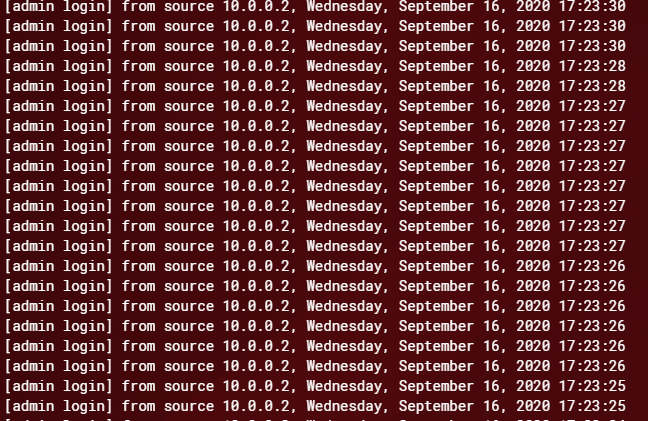-
Posts
255 -
Joined
-
Days Won
1
FlexJ last won the day on March 1 2018
FlexJ had the most liked content!
About FlexJ
- Birthday 10/09/1986
Basic Info
-
Gender
Male
-
Location
United Kingdom
-
DumaOS Routers Owned
Netduma R1
EE WiFi Enhancer
XR500
Online Presence
-
Website URL
https://www.twitch.tv/skirata_hornet
-
Twitter
https://twitter.com/Skirata_Hornet
-
Discord
https://discord.gg/TbNW5uD
-
PlayStation Network
skirata_hornet
Gaming
-
Gamer Type
PC Gamer
Console Gamer -
Favourite Genres
Shooters
Racing -
Connection Speed
51-100mbps
-
.png) FlexJ reacted to a post in a topic:
Warzone Lag - The usual Shoot first die first
FlexJ reacted to a post in a topic:
Warzone Lag - The usual Shoot first die first
-
.png) FlexJ reacted to a post in a topic:
VPN + Netduma, good locations for easier lobbys
FlexJ reacted to a post in a topic:
VPN + Netduma, good locations for easier lobbys
-
 Netduma Fraser reacted to a post in a topic:
Congestion Control Not working after multiple factory resets
Netduma Fraser reacted to a post in a topic:
Congestion Control Not working after multiple factory resets
-
.png) FlexJ reacted to a post in a topic:
Congestion Control Not working after multiple factory resets
FlexJ reacted to a post in a topic:
Congestion Control Not working after multiple factory resets
-
Hi duma I have just got my hands on the XR1000 today, Setup it up and tried to CC my Upload to 70% and speed test says im getting maximum speeds i have tried at 1% and still the same speeds are 80D and 20U/ I have factory reset it 3 times and all the same results, i am on the latest firmware XR1000 1.0.0.52_1.0.38. Any Ideas?
-
.png) FlexJ reacted to a post in a topic:
24 Streak CoD Cold War Alpha Gameplay
FlexJ reacted to a post in a topic:
24 Streak CoD Cold War Alpha Gameplay
-
Yes i do so i have now turned it off via the plug, and get constant logins? so that light would it cause the router to disconnect?
-
Hi fraser, im already on this firmware from the previous post. when i look at logs all i get is this.....
-
hey Duma, My router keeps disconnecting again, and i think its due to overheating? i see a small fan through the mesh but it nevers comes on and the case is extremely warm. should it be like this? Regards John.
-
.png) Netduma Fraser reacted to a post in a topic:
XR700 Keeps Disconnecting.
Netduma Fraser reacted to a post in a topic:
XR700 Keeps Disconnecting.
-
yes the router just reboots, so far its holding out! no drops whilst streaming the windows install may of fixed the problem! will keep an update over the next couple of days
-
-
power on router id straight into the wall sorry. and there is no way i can disable QoS on the business router ive looked. and reinstalled the latest firmware again but still getting packet loss. Even with me trying a new router/modem. if i disconnect the XR700 i get no packet loss at all.
-
QoS is always enabled on the download as the upload is set at 100% as the business hub already has QoS on the upload