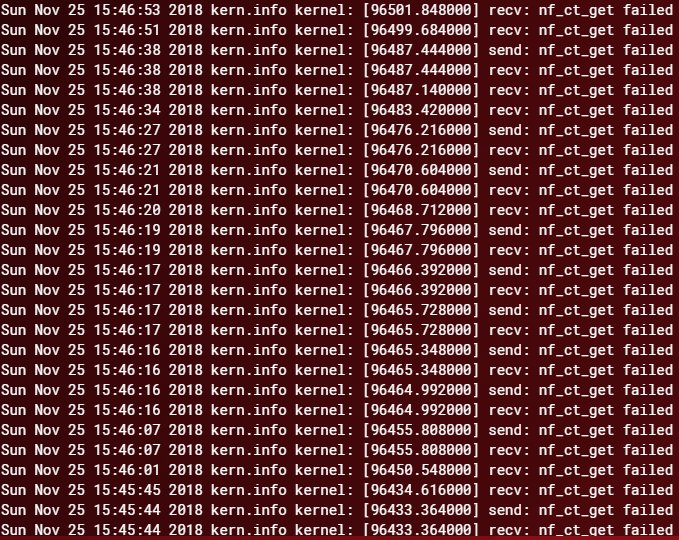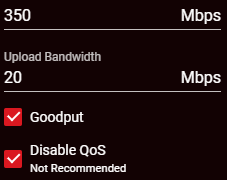-
Posts
24 -
Joined
About Jakosaur

- Birthday 05/18/1999
Basic Info
-
Gender
Male
-
Location
United Kingdom
-
DumaOS Routers Owned
Netduma R1
Netduma R2
Netduma R3
XR500
Online Presence
-
Twitter
Jakosaur
-
Discord
Jacob#1518
-
Steam
Jakosaur
-
PlayStation Network
Jakosaur
-
Xbox Live
Jakosaur
-
Battle.net
Jakosaur#2672
Gaming
-
Gamer Type
PC Gamer
Console Gamer -
Favourite Genres
Shooters
Racing -
Connection Speed
1001mbps or higher
Recent Profile Visitors
1,176 profile views
-
.png) Netduma Fraser reacted to a post in a topic:
Nothing but issues recently
Netduma Fraser reacted to a post in a topic:
Nothing but issues recently
-
Could I also have access please? Many thanks 🙂
-
 Jakosaur reacted to a post in a topic:
In 1 week it will be 2 months without any new firmware and there are so many bugs and problems still unresolved.
Jakosaur reacted to a post in a topic:
In 1 week it will be 2 months without any new firmware and there are so many bugs and problems still unresolved.
-
Jakosaur started following Wi-Fi Calling , cant get bt full fiber to work with router , Issues with R3 connecting to home pods and 3 others
-
.png) Deasha reacted to a post in a topic:
Issues with R3 connecting to home pods
Deasha reacted to a post in a topic:
Issues with R3 connecting to home pods
-
I'm having the same issue
-
.png) Jakosaur reacted to a post in a topic:
Firmware 3.2 for XR500
Jakosaur reacted to a post in a topic:
Firmware 3.2 for XR500
-
.png) Jakosaur reacted to a post in a topic:
Sign up to DumaOS Insiders
Jakosaur reacted to a post in a topic:
Sign up to DumaOS Insiders
-
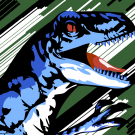
ANNOUNCEMENT: The Future of DumaOS: Version 3.0
Jakosaur replied to Netduma Luke's topic in News & Announcements
Would like to be added to the list so far as well. Got an XR500 in use currently, R1 as a backup too. Can't wait for V3.0! 🙂👍 -
.png) Jakosaur reacted to a post in a topic:
R1 DumaOS 1.1 & 1.3 Wifi calling troubleshoot
Jakosaur reacted to a post in a topic:
R1 DumaOS 1.1 & 1.3 Wifi calling troubleshoot
-
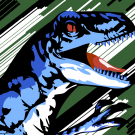
R1 DumaOS 1.1 & 1.3 Wifi calling troubleshoot
Jakosaur replied to major masingil's topic in Netduma R1 Support
I didn't even realise there was a window to sign up to test, whoops 😅 -
.png) Jakosaur reacted to a post in a topic:
R1 DumaOS 1.1 & 1.3 Wifi calling troubleshoot
Jakosaur reacted to a post in a topic:
R1 DumaOS 1.1 & 1.3 Wifi calling troubleshoot
-
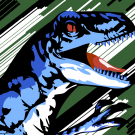
R1 DumaOS 1.1 & 1.3 Wifi calling troubleshoot
Jakosaur replied to major masingil's topic in Netduma R1 Support
Never worked for me on original R1 firmware. Only worked if the R1 wasn't the router. Connecting directly to the Modem allowed Wi-Fi calling to work. Whenever it has to go through the R1, it doesn't work. I've tried connecting to the R1's direct Wi-Fi network & via an Access Point connected to the network, still no luck when it has to go through the R1. Three (UK) - iPhone 6S, 6S Plus, & iPhone 7 Plus devices! -
Yeah very odd, do you think going on each Xbox One on our network and select a different port might help if it's a NAT issue? When it shows on the Xbox's Network Settings, it says UPnP not successful
-
.png) Netduma Admin reacted to a post in a topic:
nf_ct_get failed
Netduma Admin reacted to a post in a topic:
nf_ct_get failed
-
Thanks for the quick response! Sometimes our Xbox One's show UPnP not successful even though it is enabled. Tried switching it off, rebooting router and then turning it back on.
-
.png) Jakosaur reacted to a post in a topic:
nf_ct_get failed
Jakosaur reacted to a post in a topic:
nf_ct_get failed
-
-
.png) Jakosaur reacted to a post in a topic:
Wi-Fi Calling
Jakosaur reacted to a post in a topic:
Wi-Fi Calling
-
Never worked on the original R1 firmware, Wi-Fi calling never appeared for me.
-
UPNP is enabled, ports don't appear but have been opened for the phone in Port Forwarding. Modem is already in modem mode. Thanks for the help!
-
@Netduma Fraser Just forwarded that port to my iPhone, and still no luck sadly. Text messages aren't sending. 🙁
-
@major masingil Thanks for the suggestion, just done that, Wi-Fi calling appeared but then disappeared like 2 minutes later. Couldn't send a text sadly. @Netduma Fraser Hello, I just used a Wi-Fi Analyser to see what channel my network was on, and it's the same channels the modem automatically selected when I put it back in Router Mode yesterday & I put it back in Router Mode today, and it picked the same channels.
-
-
Hey, just done some testing. Turned the modem back into router mode and connected to its Wi-Fi. Wi-Fi calling appeared immediately and texts and calls went through immediately. Put the modem back into modem mode, connected back to the R1, Wi-Fi calling didn’t appear. I had to disable and reenable the setting and when it eventually appeared, nothing went through, texts failed to send and calls never connected. Hope this helps!
-
iPhone - Wi-Fi Calling appears at the top, sometimes. When you go to make a call or send a text when it does appear at the top, it never starts ringing or sends the text.