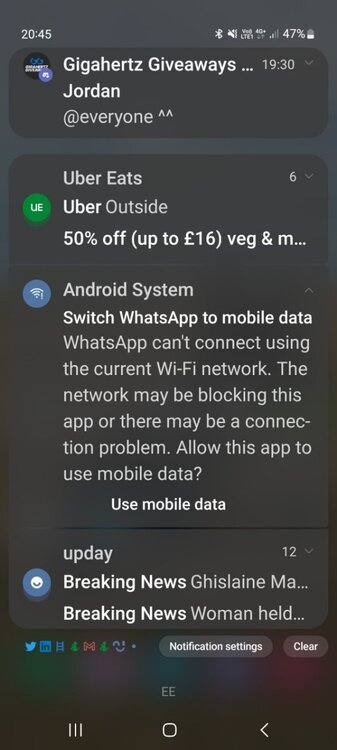L880NN
Members-
Posts
15 -
Joined
-
Last visited
Basic Info
-
DumaOS Routers Owned
Netduma R1
XR300
XR500
Gaming
-
Connection Speed
501-1000mbps
-
XR1000 - WiFi / connectivity issues
L880NN replied to L880NN's topic in NETGEAR Nighthawk Support (XR range)
Hey Fraser! Thanks for your quick response as always. Smart Connect is disabled. I am not using Armor no. I am using Chrome on my pc and I have cleared cache as per another thread I was reading and it's still not loading, at all. I can only access settings tab properly on my Mobile at the moment. **Update** The above is now resolved from removing adblocker on my browser!! However Wifi is still an issue: I have changed the 5Ghz Wifi to 2165mbps down from 4330. However still I am getting slow speeds on my mobile, phone is right next to the router and I am getting 68 down and 79up. Against speed test on wired connection 645 down and 906 up. The download wired speed is 300 mbs off what my ASUS AX11000 router was outputting, but that broke down recently, hence me coming back to Netduma. Let me know if there is anything else you can help me tweak? Thank you! -
Hi there, I bought a new XR1000 recently. We are struggling with WiFi devices mainly, certain devices can't connect, certain devices work fine, and when running a speed test, we are getting extremely low speeds compared to what is expected. Our wired devices get a perfect speed, however they do take some time to establish an internet connection. For example when we turn our PC on with a wired connection, it states no internet, then after a few minutes it will find internet, once established it's fine and speeds are normal. I have also noticed it's really slow to load up routerlogin.com, especially the settings within the routerlogin.com menu page - I am not sure if this is normal? Setup We have 900 upload and 900 download with G Network. They provide a Nokia router, which they have setup in bridge mode. We do not have access to the router settings now its been configured in bridge mode. We also have an EX8000, this is currently wired in, however it's configured as a wifi repeater. Troubleshooting tried When running a speed test on the netduma connection benchmark it also is fine and producing good results. We have tried a factory reset. We have also tried to switch the Gnetwork nokia router on/off and this hasn't fixed the issue either. We have disabled QOS, re-ran a Speedtest, and enabled QOS - this hasn't resolved the issue. Few screen shots below as well, which highlights wifi speed not performing well. Any other suggestions?
-
Not having luck with the XR500 - is it me?
L880NN replied to L880NN's topic in NETGEAR Nighthawk Support (XR range)
I will try another master reset. Under the advanced wireless settings, the HT160 isn't enabled. I do not have the HT80 option? -
Hi all, Can anyone send a guide for good settings in the XR500? Especially around setting up WiFi properly. This is a brand new device, RMA replacement as the old one was losing Internet connection to wired and wireless devices. The new router now has an issue with WiFi devices just dropping out, they go to reconnect and state that we have an incorrect password and, then after a few minutes devices will establish a connection. A few minutes later lose connection and the process will repeat it self. I also noticed a load of random Huawei devices had connected to the router. I did have guest wifi enabled with a password, so i have disabled that. Did a factory reset via the little button at the back (Which didn't do much) it seemed to keep most of the settings and devices which I was hoping to start from scratch. I did a mass clear of the devices by manually removing them. I changed the WiFi password and now all devices are connecting, then disconnecting still. Does anyone have any ideas to help? Fraser you're usually the hero to the rescue? I am at the verge of putting this XR500 in the bin.
-
Hi all, Can anyone send a guide for good settings in the XR500? Especially around setting up WiFi properly. This is a brand new device, RMA replacement as the old one was losing Internet connection to wired and wireless devices. The new router now has an issue with WiFi devices just dropping out, they go to reconnect and state that we have an incorrect password and, then after a few minutes devices will establish a connection. A few minutes later lose connection and the process will repeat it self. I also noticed a load of random Huawei devices had connected to the router. I did have guest wifi enabled with a password, so i have disabled that. Did a factory reset via the little button at the back (Which didn't do much) it seemed to keep most of the settings and devices which I was hoping to start from scratch. I did a mass clear of the devices by manually removing them. I changed the WiFi password and now all devices are connecting, then disconnecting still. Does anyone have any ideas to help? Fraser you're usually the hero to the rescue? I am at the verge of putting this XR500 in the bin.
-
Port forwarding for Modern warfare
L880NN replied to L880NN's topic in NETGEAR Nighthawk Support (XR range)
Will do. My only concern it did drop again last night. Just a disconnect from gamebattles lobby. It always says I've disconnected from call of duty servers. Any ideas what else I could try? It's literally just game battles. I am hoping it won't happen with the new cod? But want to be sure I have all the correct settings moving into it? Thanks again mate -
Port forwarding for Modern warfare
L880NN replied to L880NN's topic in NETGEAR Nighthawk Support (XR range)
Thanks for the swift reply Fraser (as usual). Is that a case of just putting it in Spectator mode for the PC (new device)? -
Hi everyone, recently installed modern warfare on my pc. Everything is working amazing until I play gamebattles lobby, i just get disconnected from servers, internet is on and working fine. I have uPnp enabled. I think I need to disable and add in the port forwarding rules. can someone explain how I can add a TCP / UDP port?
-
Hi Team, Netgear are asking me for £99 to get a support contract... i'd rather buy a new router thanks. My XR500 is dropping out 2wice a day, I have had BT over to check the line, change the router/modem. I am checking the logs and I am getting regular DoS Attacks in the log - [DoS Attack: ACK Scan]. I don't think this is a legit DDOS attack. I have seen other users report the same problem. I have reset the router. I am still getting the same problem. I am a non-techy, I just love to game :-) - Please can you help me get back online with a consistent connection please, thank you Leighton - L880NN
-
.png) Netduma Fraser reacted to a post in a topic:
Speed Test from NETDUMA is significantly slower - please help
Netduma Fraser reacted to a post in a topic:
Speed Test from NETDUMA is significantly slower - please help
-
.png) bagsta69 reacted to a post in a topic:
Speed Test from NETDUMA is significantly slower - please help
bagsta69 reacted to a post in a topic:
Speed Test from NETDUMA is significantly slower - please help
-
.png) ColonicBoom reacted to a post in a topic:
Speed Test from NETDUMA is significantly slower - please help
ColonicBoom reacted to a post in a topic:
Speed Test from NETDUMA is significantly slower - please help
-
Hi All, I have had BT around as I have been complaining about the speeds, they have fixed the line, running wireless and wired speed tests from both the BT HUB and the Netduma router. These are the speeds compared: NETDUMA WIRED BT HUB WIRED There is a significant difference between the two, can anyone help me configure the settings, so that I am getting the same speeds on my laptop and xbox? Many thanks, L880NN
-
.png) Zennon reacted to a post in a topic:
Cannot connect to one of my team mates
Zennon reacted to a post in a topic:
Cannot connect to one of my team mates
-
Cannot connect to one of my team mates
L880NN replied to L880NN's topic in Original Netduma R1 Firmware Support
Thanks for the quick feedback guys. I have restarted the netduma, unchecked the "enable" on the xbox geo and it worked. I have now added him to the 100% green white list so hopefully we will no longer have any problems. Thanks for all the help! -
Cannot connect to one of my team mates
L880NN posted a topic in Original Netduma R1 Firmware Support
Hi Guys, Need some support, I am really struggling to connect to my friend on Call of Duty Infinite Warfare. If I host, or if he hosts, we cannot connect to each other. On the geo filter, he is popping up with the "! - Outside filter range host" when there is no geo filter applied. I have an OPEN nat, he is moderate, but everyone else is able to connect to him and connect to me but not to eachother. Does anyone have any ideas? Thanks L88 0NN