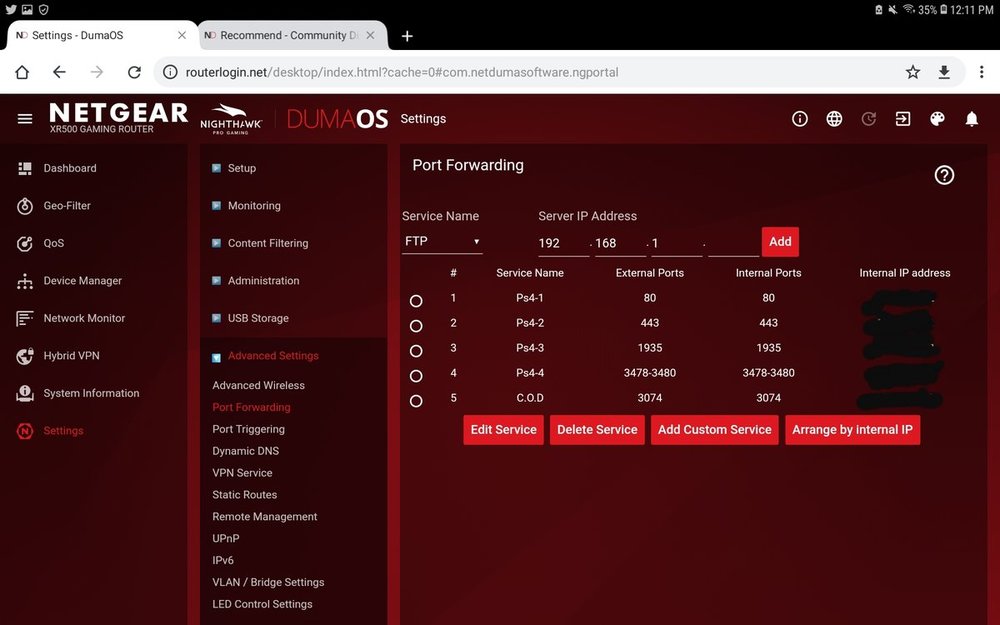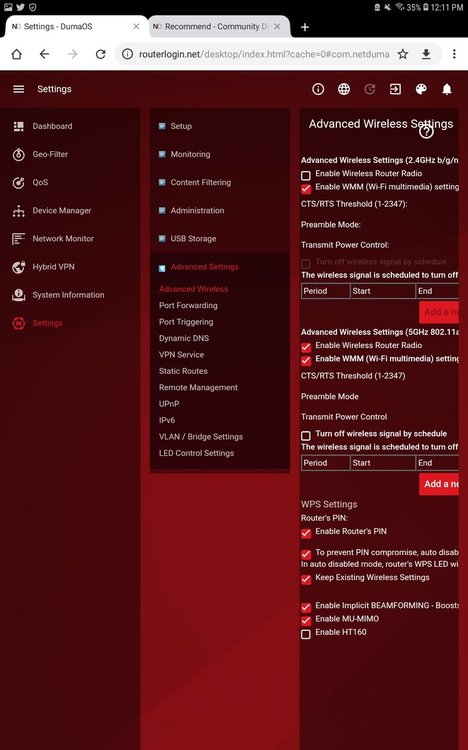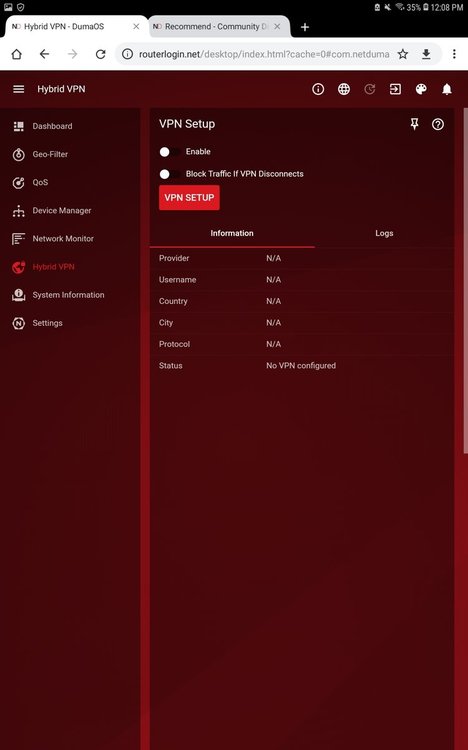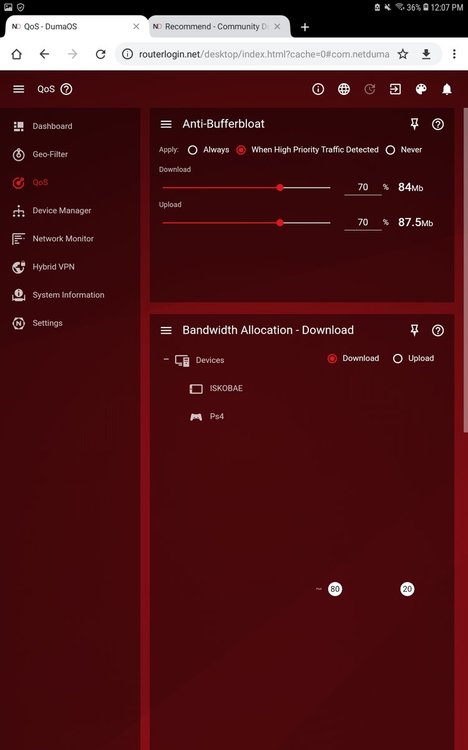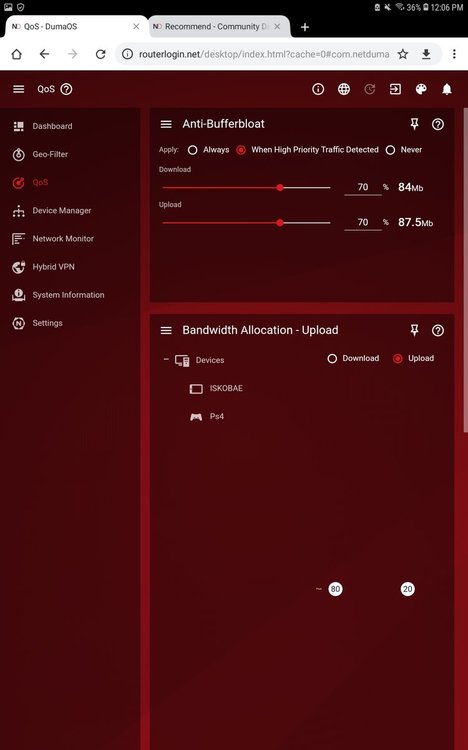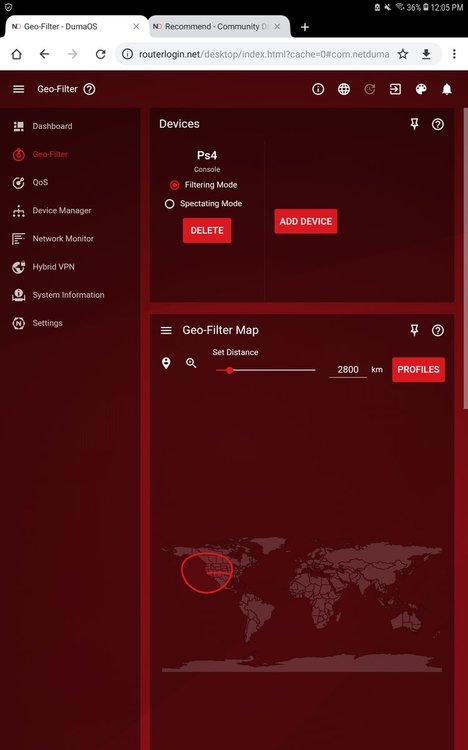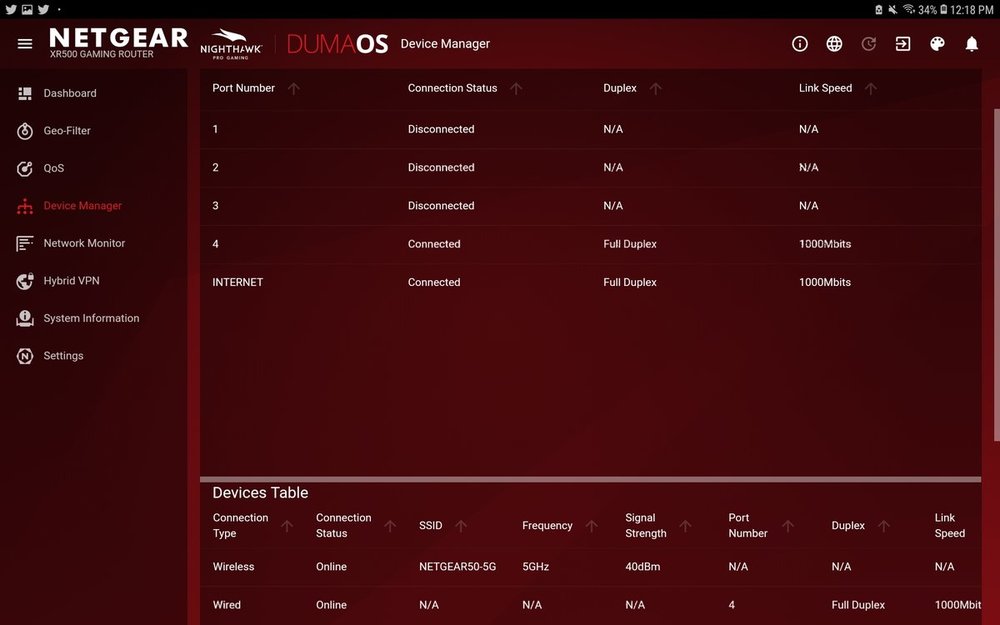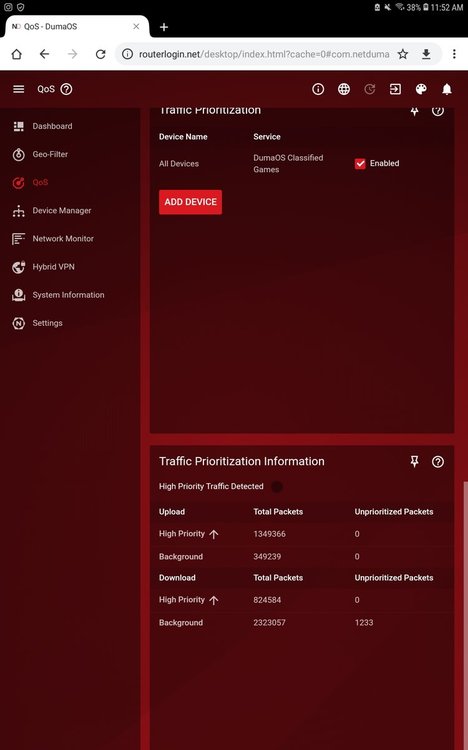ViciousSavag3
Members-
Posts
114 -
Joined
-
Last visited
-
Announcement: DumaOS Development Milestone 1.3
ViciousSavag3 replied to Netduma Luke's topic in News & Announcements
Where is the Link to this? I've been registered and I didn't receive the Link? -
.png) ViciousSavag3 reacted to a post in a topic:
Recommend
ViciousSavag3 reacted to a post in a topic:
Recommend
-
But do I need a PC to be able to this process because I Dont have one
-
Sounds good I could try this for now hopefully it worksout
-
So I have a very complicated problem here the thing is that I've been having Upload problems on my Ps4 with my Xr500 thinking it might be the Router I need to exchange because I've called my iSp and they came over to check my signal and everything was running perfect on their side and on my Wifi Tablet I'm getting very good speeds which are 110 down and 115 upload but in My wired ethernet cable which are Brand new wires and as I tried with various wires and re-factory reset the router like 10 times changed DNS servers on ps4 turned of 2.4ghz radio everything I could possibly think of and my Speed test on Ps4 NEVER GO HIGHER THAN 5mbps Upload and this has BEEN AFFECTING my GAMEPLAY ever since and idk what to do anymore when my ISP guarantees me at least 20mbps Upload at the LOWEST..When I had recently gotten the Router my SPEEDS ON PS4 were ALWAYS ABOVE 100mbps Upload and Download. So what HAPPENED ALL OF SUDDEN? PLEASE HELP.
-
.png) ViciousSavag3 reacted to a post in a topic:
Are these lagspikes?
ViciousSavag3 reacted to a post in a topic:
Are these lagspikes?
-
Well I have a droid tablet and I've downloaded Ping Tools as I believe has the same features as PortDroid? If not then I'll Download portdroid but how would I know where the ping spike is coming from?
-
How would I know if I'm being Dos Attacked? How can I fix if I am? I see in my log alot of this [DoS Attack: TCP/UDP Echo] from source: 10.8.254.76, port 59365, Sunday, May 19, 2019 20:36:12 Alot of these in my log coming from Same Source but different ports?
-
I dont Have a PC to PingPlot? So I wouldn't know?
-
Anything Wrong I did let me know please? I have 2.4ghz (Disabled) dont need it and idk if having Smart Wifi Disabled is better off? I have BOTH Download and Upload on Qos and Most importantly on the Last Pic on the Signal area in Wireless the (Dbm) goes up and Down alot idk if that's Normal either so please let me know
-
So is this Normal? Because this keeps happening alot and I've tried doing everything I can also Fixed my iSp? So any further help please? I Believe Everything has to Stay on 0 No? Because for some reason my Tablet started Freezing and I've been Laggin horrible on #Bo4 #MP #Blackout it's all bad what's goin on with my side with everything I have is practically New? I heard it could be a corrupt Firmware that didn't install right maybe? But like I said I reset it back to Factory like more than 5 times and still same Problem? Unfortunately I dont have a PC to ping plot anything #Help?
-
.png) Netduma Alex reacted to a post in a topic:
Recommend
Netduma Alex reacted to a post in a topic:
Recommend
-
.png) Netduma Fraser reacted to a post in a topic:
Recommend
Netduma Fraser reacted to a post in a topic:
Recommend
-
Sounds good all I needed to know.. and no I dont use it for gaming just general..Thank you💯
-
I wanted to know if I have Galaxy Tablet connected should I manually add this to Traffic Priority and keep the Enabled check also? It seems it comes from the tablet the most on the Unprioritized packets?
-
.png) ViciousSavag3 reacted to a post in a topic:
Recommend
ViciousSavag3 reacted to a post in a topic:
Recommend
-
Well my speeds are 125 Down and 125 Upload that should be sufficient right? But I gave my iSP a call and they might a found a problem on their side so hopefully is them.. well see 😕 but thnxs again for sticking here wit us
-
So I'm still continuing to have these same issues on getting these Unprioritized packets on Background coming from both sides download and upload idk what to do at this point it's getting very annoying and COD games are really horrible on my side of experience and I also see packet loss on Connection Meter in the game? What else can I do to fix this please!
-
.png) Netduma Alex reacted to a post in a topic:
Recommend
Netduma Alex reacted to a post in a topic:
Recommend
-
.png) Netduma Fraser reacted to a post in a topic:
Recommend
Netduma Fraser reacted to a post in a topic:
Recommend
-
Ok good to know brother thanks again for the 411
-
Okay so I've been seeing that I've had about almost 1k Unprioritized packets (But ONLY on Background Download) and when I play the game I dont seem to have Any Packet loss 0% ? Should I be worried?