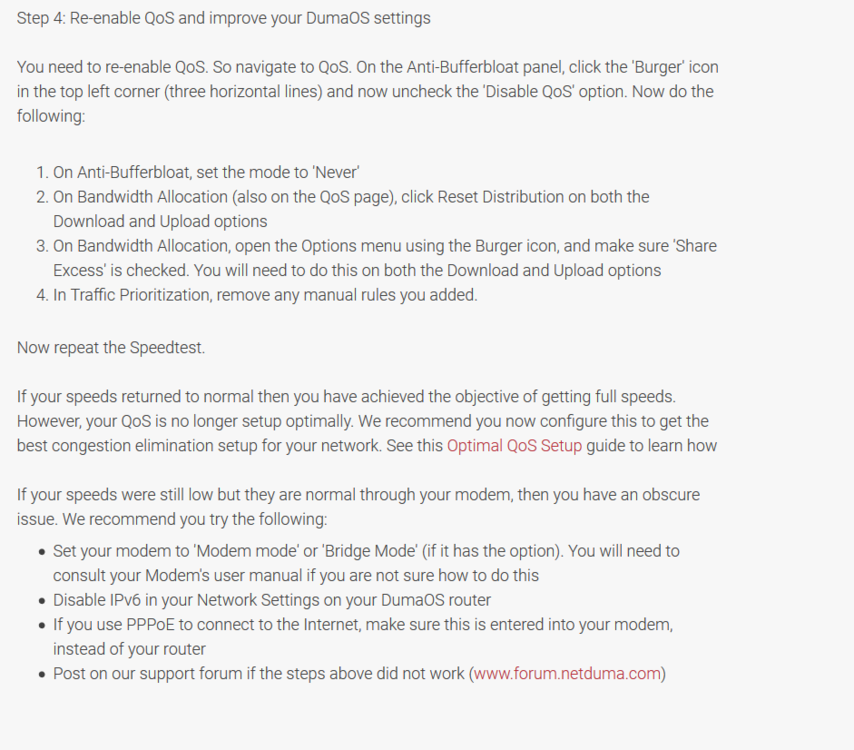-
Posts
61 -
Joined
-
Last visited
-
Days Won
2
Enrix last won the day on January 11 2017
Enrix had the most liked content!
Basic Info
-
Location
Italy
-
DumaOS Routers Owned
Netduma R1
Gaming
-
Gamer Type
PC Gamer
Console Gamer -
Favourite Genres
Shooters
RPGs
Platforming -
Connection Speed
151-300mbps
-
Enrix changed their profile photo
-
Yeah about my router, same for me. Can't find many guides and the only ones I find look so complicated... Can't even find a simple setting in the router interface. I bet there is a way but it must be not easy. Yes Sir I've done everything right, followed the guide and everything. My speed values were right and my QoS was set to never. I did not add my PC to the Geo Filter tho, I think it doesn't matter. It's as simple as I said: Qos disabled? Speed is fine. QoS enabled --> speed is too low
-
Now repeat the Speedtest. If your speeds returned to normal then you have achieved the objective of getting full speeds. If your speeds were still low but they are normal through your modem, then you have an obscure issue. We recommend you try the following: Set your modem to 'Modem mode' or 'Bridge Mode' (if it has the option).
-
It's called "Vodafone Power Station", and apparently the model is SHG300. My Netduma is already in DMZ, and yes the test was done using ethernet cable connected to the Netduma, that's not the problem. Basically when I disabled the QoS internet speed was fine, which is around 175MB/s, and then when I enabled it again it dropped to around 10MB/s. Same device same everything. In the guide I linked you in my last comment I am basically at step 4, and at some point it says I have an obscure problem. I read and followed everything.
-
Update: I've tried the DumaOS today, and I was having some issues with the QoS. Basically my download speed was really slow. I followed this guide until it said that I have an "obscure issue" and that I should put my ISP modem to modem mode or bridge more (I have that blue box when going into Device Manager with the original firmware). But apparently using my main modem as bridge is not simple, I've searched some guides on google and looks too complicated so I won't even bother... I am having no issues with the original firmware so Unfortunate tho!
-
.png) Netduma Fraser reacted to a post in a topic:
Do I still need to use the download cap if my speed is reduced?
Netduma Fraser reacted to a post in a topic:
Do I still need to use the download cap if my speed is reduced?
-
.png) Enrix reacted to a post in a topic:
Do I still need to use the download cap if my speed is reduced?
Enrix reacted to a post in a topic:
Do I still need to use the download cap if my speed is reduced?
-
Greetings, So basically I'm trying the Preemptive algorithm, and my internet speed has been reduced because of this. Do I still need to use the download speed cap, or is there no need since my speed is now lower anyway? This could apply in any situation. Can I put the sliders on 100% if my speed is lower than usual? Thank you
-
.png) Enrix reacted to a post in a topic:
Are there any advantages in using ipv6?
Enrix reacted to a post in a topic:
Are there any advantages in using ipv6?
-

Are there any advantages in using ipv6?
Enrix posted a topic in Original Netduma R1 Firmware Support
Greetings, As title, I would just like to learn more about this feature. Also why is it recommended to disable ipv6 if you have more than 50mb/s? Does it do anything good? Thank you -
.png) Netduma Fraser reacted to a post in a topic:
Can't reach Netduma from my ISP router
Netduma Fraser reacted to a post in a topic:
Can't reach Netduma from my ISP router
-
.png) Enrix reacted to a post in a topic:
Can't reach Netduma from my ISP router
Enrix reacted to a post in a topic:
Can't reach Netduma from my ISP router
-
.png) Enrix reacted to a post in a topic:
Can't reach Netduma from my ISP router
Enrix reacted to a post in a topic:
Can't reach Netduma from my ISP router
-

Can't reach Netduma from my ISP router
Enrix replied to Enrix's topic in Original Netduma R1 Firmware Support
Nice guys, thank you very much. I don't need to use my ISP router anyway, was just a curiosity -

Can't reach Netduma from my ISP router
Enrix replied to Enrix's topic in Original Netduma R1 Firmware Support
Interesting, thank you. So what if someone only has the ISP router? How can he access the Netduma then? -

Can't reach Netduma from my ISP router
Enrix replied to Enrix's topic in Original Netduma R1 Firmware Support
What do you mean? My ISP router is not considered "behind it"? I mean the Netduma is connected to it! Could you try to explain this a little bit better? Thank you -
Greetings, So basically I have my home network set up like this: I have my main ISP router with the Netduma connected to it, and then I have another router in bridge mode with NAT disabled and everything in my room. When I am using the router in my room I can access the Netduma configuration page (192.168.88.1), but I just can't when I am using the ISP modem (talking about WiFi). It just loads indefinitely until the connection times out. Why is that? Thank you
-
.png) Enrix reacted to a post in a topic:
Do I need to restart my Netduma once in a while?
Enrix reacted to a post in a topic:
Do I need to restart my Netduma once in a while?
-
.png) Enrix reacted to a post in a topic:
Sometimes you can even "cheat" with the Netduma...
Enrix reacted to a post in a topic:
Sometimes you can even "cheat" with the Netduma...
-
.png) Enrix reacted to a post in a topic:
Sometimes you can even "cheat" with the Netduma...
Enrix reacted to a post in a topic:
Sometimes you can even "cheat" with the Netduma...
-
Hello everyone! So, I recently got back to Dark Souls 3 for the latest expansion. If you never played this game I'll explain something really quick: When you play solo, but mostly with a friend in co-op, you can get invaded. This means that another player will join your world to kill you, and it can be really annoying. So I was hoping for a way to play with my friend without getting invaded for once, you know... just try to chill and enjoy the game with a friend. But I knew this way didn't exist. Or maybe not Then I had this idea: enable geo-filter and reduce the distance to the minimum! (around 100km). What happened next: I didn't get invaded for the whole evening! hehehe I guess they were not able to connect to me. Share your ideas guys! It would be nice to hear more

.jpg.96b906486be1bef60b033c1b7f03151b.jpg)