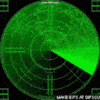-
Posts
11 -
Joined
About CoolerEra
- Birthday 01/10/1991
Basic Info
-
Gender
Male
-
Location
New Zealand
-
DumaOS Routers Owned
Netduma R1
Netduma R2
Telstra Internet Optimiser
Gaming
-
Gamer Type
PC Gamer
Console Gamer -
Favourite Genres
Shooters
RPGs -
Connection Speed
501-1000mbps
Recent Profile Visitors
645 profile views
-
Hey Fraser, Just found out that I can access R2 recovery mode by using CP2102 USB 2.0 to UART TTL, PuTTY and TFTPD64. But the problem is I don't have recovery files "root_uImage". Could you please ask NetDuma team to send me a file called root_uImage for restore DumaOS R2 from bricked. Thanks.
-
ethernet plug on, did reboot but upgrade in progress stuck forever. I think upgrade function is broken.
-
I did but unfortunately it didn't work. Would be great if netduma team create recovery tools, it should be easy to fix without hassle.
-
I try to upgrade .179 to .205 but turn out the upgrade in process stuck forever (it's been 3 hours). So I unplug R2 power then plug in then upgrade it again but the upgrade function is not working anymore. I believe it is broken. Where can I find netduma R2 recovery tools? I uploaded logs. log-1633444358171.txt
-
.png) hatenfaris reacted to a post in a topic:
NEW R2 FIRMWARE: 3.0.205
hatenfaris reacted to a post in a topic:
NEW R2 FIRMWARE: 3.0.205
-
.png) hatenfaris reacted to a post in a topic:
NEW R2 FIRMWARE: 3.0.205
hatenfaris reacted to a post in a topic:
NEW R2 FIRMWARE: 3.0.205
-
It doesn't work. is there other way to fix it? Also I sent you PM for logs
-
I try to upgrade .179 to .205 but turn out the upgrade in process stuck forever (it's been 3 hours). So I decide to unplug R2 power then plug it again. I notice R2 WAN function is completely brick. Everything works fine except WAN. I'm trying to downgrade but the upgrade function is not working anymore because .179 permanently stuck, "DumaOS not loaded yet! Don't worry we will redirect you shortly." and unable to upgrade or downgrade. I don't know if it is bricked. I did reboot and reset factory multi times, it does not solve issue. is there netduma R2 recovery tools such as TFTP?
-

Not received your DumaOS Download Link Email? Post here
CoolerEra replied to Netduma Admin's topic in Netduma R1 Support
Haven't received the 3.0 beta download link. -
.png) Kostas83 reacted to a post in a topic:
DumaOS 3.0 open beta for XR 500/450
Kostas83 reacted to a post in a topic:
DumaOS 3.0 open beta for XR 500/450
-

DumaOS 3.0 open beta for XR 500/450
CoolerEra replied to Kostas83's topic in NETGEAR Nighthawk Support (XR range)
There is a link for download. https://community.netgear.com/t5/Nighthawk-Pro-Gaming-DumaOS-3-0/New-firmware-XR500-V2-3-2-104-DumaOS3-0-Beta/td-p/1973365- 19 replies
-
.png) Netduma Fraser reacted to a post in a topic:
Where is VLAN setting?
Netduma Fraser reacted to a post in a topic:
Where is VLAN setting?
-
Excellent. I can't wait. 😀
-
.png) CoolerEra reacted to a post in a topic:
Where is VLAN setting?
CoolerEra reacted to a post in a topic:
Where is VLAN setting?
-
.png) CoolerEra reacted to a post in a topic:
Where is VLAN setting?
CoolerEra reacted to a post in a topic:
Where is VLAN setting?
-
.png) CoolerEra reacted to a post in a topic:
Where is VLAN setting?
CoolerEra reacted to a post in a topic:
Where is VLAN setting?
-
Dear Netduma team I have received Netduma R2 and setup done but the problem is no vlan setting. Because my modem is Chorus ONT only vlan support and it does not support DHCP, Static and PPPOE I do have XR500 with vlan setting on, it works perfectly well. I have to use XR500 for now. I remember Netduma R1 old firmware (1.03.6j), it does have vlan setting compare to Netduma R1 (DumaOS 2) which is removed. So I'm requesting to netaduma team, please add vlan setting. Thanks.
-
does anti-jitter and anti-spike come with 3.0?